Here at Thinkific, we believe the first key to creator success is the power of community — every successful business has engaged, happy customers. Increasingly, we’ve seen that people come for content, but they stay for community.
Creating interactive moments and opportunities to build connection and community is one of the biggest opportunities creators can make the most of this year. Through the use of our Community features, not only can you connect with your students, you can also enable your students to connect with their peers via discussions, live events, and peer-to-peer learning opportunities to enrich their experience.
Learn More: Learn how Thinkific Communities can unlock new possibilities for your business
In this blog post, we’ll outline what a Thinkific Community is, what the benefits of a Thinkific Community are, and how Thinkific Community tools can level up your online business strategy.
Jump to:
- What is a Thinkific Commmunity?
- What are the benefits of a Thinkific Community?
- What tools does a Thinkific Community provide?
What is a Thinkific Community?
For the purposes of this article, we’ll focus on one type of community we’ve seen be particularly useful for entrepreneurs: learning communities. A learning community is a group of people with similar learning goals who meet to discuss topics and assignments, either related to a course, or as a standalone community in which the learning happens through synchronous and asynchronous learning activities and rituals within the community. They allow students with common educational goals to collaborate on coursework, engage in peer-to-peer learning, and engage with their instructor.
Learning communities are perfect for creators who have existing expertise and an existing audience that they’re looking to invite and engage. They complement online courses because they enable social learning, peer-to-peer support, and student-to-instructor support. They also help with accountability, as students can be paired or placed in cohorts to hold each other accountable for learning goals.
Within Thinkific, your learning community is a place, outside of your course content, where you can foster conversations with your students. Each Community has a dedicated page on your Thinkific site, with sub-Spaces and Events pages within, where students and instructors can engage, connect and learn from one another.
Thinkific Communities are created and controlled by you, where your audience can come together to build meaningful relationships — while you build your business.
Read More: What are Learning Communities? (Use Cases & Best Practices)
Ultimately, a Thinkific Community is a group of people with similar learning goals who meet to discuss course topics and assignments. It allows students with common educational goals to collaborate on coursework, engage in peer-to-peer learning, and engage with their instructor.
Thinkific Communities complement online courses because they enable social learning, peer-to-peer support, and student-to-instructor support — it also helps with accountability, as students can be paired or placed in cohorts to hold each other accountable for learning goals.
That being said, Thinkific Communities can also be valuable all on their own — in addition to complementing your course, a learning community can turn into a valuable hub in and learning product and of itself, where your audience can access a private and dedicated network of like-minded peers and exclusive members-only content.
A Thinkific Community is a great way to facilitate meaningful connections between your followers. It empowers your audience to:
- Discuss topics that interest them
- Engage with a brand, online course instructor, or other community figure
- Learn and grow together
- Collaborate on projects
- Share advice and related news
What are the benefits of a Thinkific Community?
Our Communities are a great way to bring your students together in one place where they can discuss course content, apply their learnings, and ask questions. They also help you get a pulse check on what your audience wants to learn from you. Bring your customers (and potential customers) together in one place to share ideas, discuss strategies, and get actionable feedback on your product.
Many of our top course creators can attest Thinkific Communities improve student outcomes including retention, test scores, and completion rates. They also improve course creator outcomes, because happy and engaged students will stick around longer, refer their friends, and buy more courses.
Thinkific Communities help our course participants stay connected with each other and their instructors in real time and build relationships with one another across the globe. These personal relationships help our students get more out of their online training experience and engage more deeply with our brand.
– Christina Mae Wolf, COO, Nia Technique
Key benefits of Thinkific Communities include:
- Grow your business with recurring revenue. Enjoy a steady income stream through Community memberships while providing your audience with a private and dedicated network of like-minded peers and exclusive members-only content.
- Create your own branded Community. Just like everything you build with Thinkific, your brand is the star, with no outside distractions. Choose colors and key imagery, plus host your Communities on your own custom domain, without the noise and distractions of social platforms.
- Maintain full control of your Learning Community. Deliver a rich learning experience all in your control, all under your own brand, for a consistent student experience.
- Create a safe and familiar space for your students. Free of unnecessary ads or algorithms, with privacy as a priority.
- Assign Community memberships. Assign Community access by a specific course, bundle or memberships, or create a site-wide Community to allow any of your students access!
- Fully integrated with your Thinkific site. Community members are automatically added (or removed) based on enrollments in your Thinkific content — no more manually adding and removing people.
- Built on a platform you can trust. Thinkific is an all-in-one destination that brings your course and community vision to life. There’s no need to piece together your vision with a wide variety of external tools — Thinkific has everything you need in one place. Our platform is trusted by over 40,000 course creators, and unlike social media platforms, you control all the content that appears in your Community. No ads, no tracking, no spam.
- Drive student engagement: Enable communal, interactive, dynamic learning and engagement that help cement the learnings from your course, and add more value to your students’ experience.
Through the use of a Thinkific Community, you’ll be able to transform your online education from a one-sided experience into a collaborative exchange.
Related: It’s Time to Tap Into Togetherness with Communities
What tools does a Thinkific Community provide?
Through Thinkific Community features, we aim to give you complete control of your brand, your content, your customers, and your revenue. We don’t put algorithms between you and success nor stand between you and your customers. Instead, we provide features and tools to customize your learning experience and achieve your dreams while keeping you firmly in the driver’s seat, and owning your brand and customers.
Our Learning Communities allow you to connect with your audience: build trust and loyalty, collaborate socially and connect globally. You can build a Community around your content to add even more value to your online courses, and soon you’ll be able to create a Community as a higher tiered offering!
Each Community has a dedicated page where your students can create new posts as well as view and comment on existing posts. Communities are individually named and branded with your desired Community image, color, and font. Posts can include an image, video, or file link if desired!
Spaces:
Spaces are a simple but powerful tool that allow you to shape the experience you want for your students. You can think of Spaces as virtual rooms within your overall Community. Within each Space, you can host discussions on a topic, facilitate introductions, post important updates, invite students to share assignments, or whatever you want!
Here are just some of the ways you can use Spaces to create a better learning experience for your students:
- A space for different topics of discussion, including introductions where you can say ‘hello’ and become a community member.
- A space for each cohort of students, while having other spaces for general discussion or mingling among the different groups.
- A space for students to post their homework and assignments for feedback.
- A space for each unit of your course, so people at the same stage of the course can gather, share their thoughts and ask questions.
- A space for people to meet and hangout (a virtual water cooler).
- A space for office hours or AMAs (ask me anything!)
- A place for admin or technical support questions (save yourself a lot of email by answering these questions where others can see them).
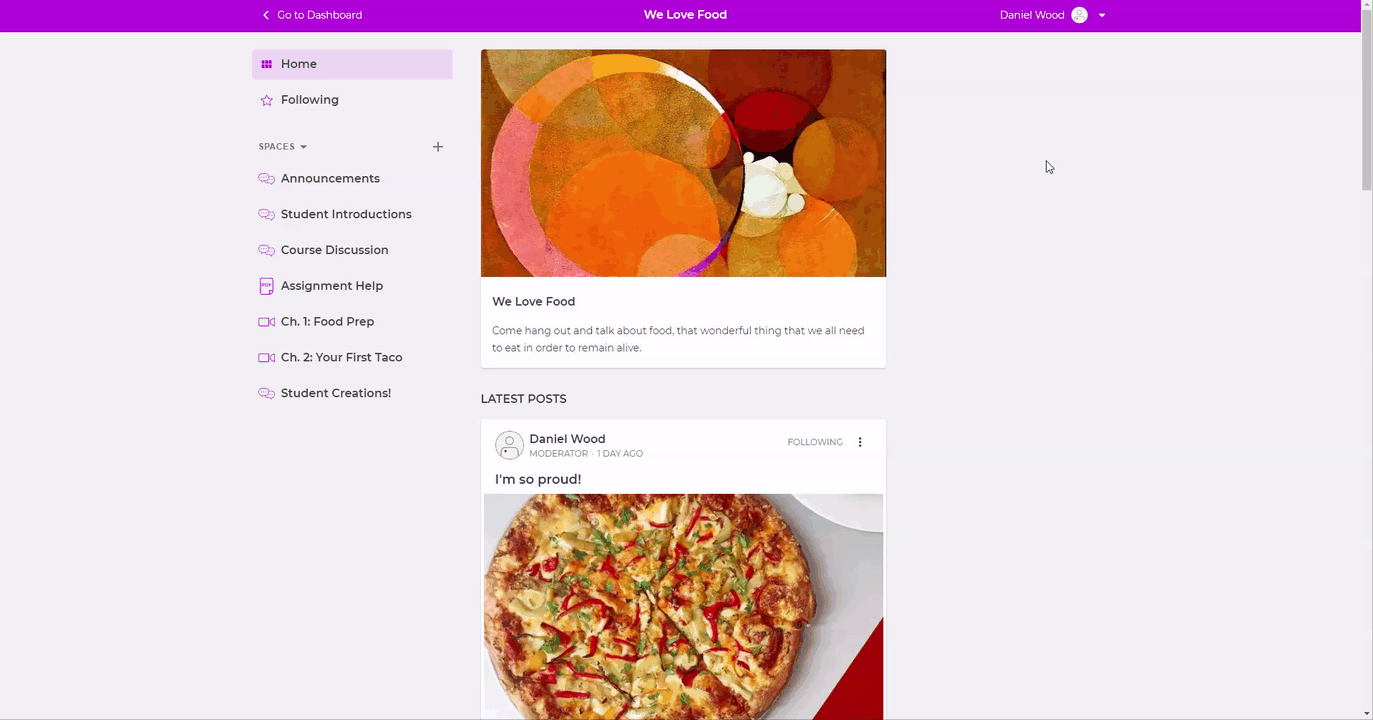
Course and Community Connection:
A community can be a rewarding, interactive, safe environment in which students can take what they’ve learned in your course and apply it. When done right, Communities can be a powerful hub of activity and engagement that enhances your course offering.
It’s important to create a strong connection between your course and your community so they don’t just feel like separate tasks, but a blended, cohesive learning experience.
The Course and Community Connection allows students to seamlessly access your Communities from your course—in just one click. Once you’ve set up this connection, your students can easily navigate from within your course directly to a Space within your Community.
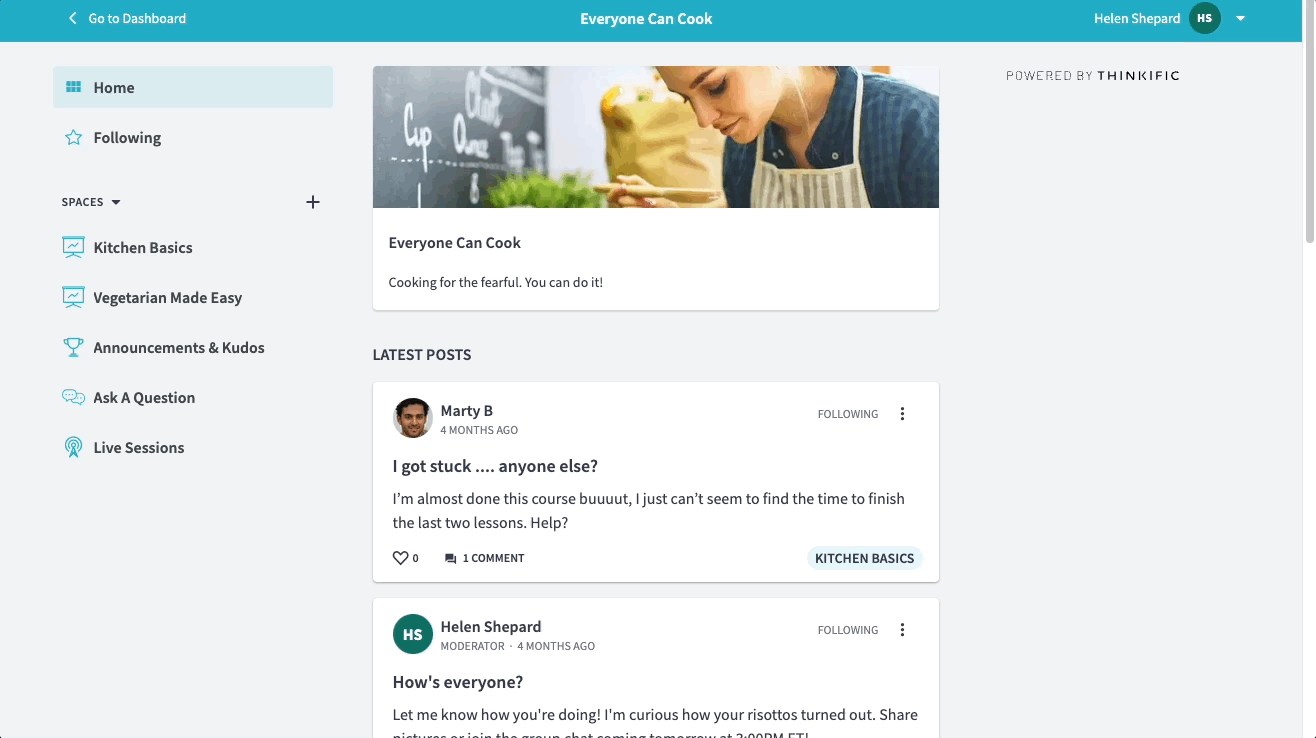
Learn how to set up your Course & Community Connection in a few simple steps!
Live Events
We know that students want to feel connected to their instructors and their peers, but on-demand, online courses can sometimes feel isolating, and even unmotivating. While they can be rich in information, online courses don’t always deliver a strong sense of momentum or validation for the learner.
In fact, learning is more impactful when it’s communal, and ongoing rituals of coming together help to maintain that momentum, engagement and loyalty.
Live Events within your Thinkific Community allows you to create synchronous activities and rituals, helping boost student engagement and keep the energy high in your Community.
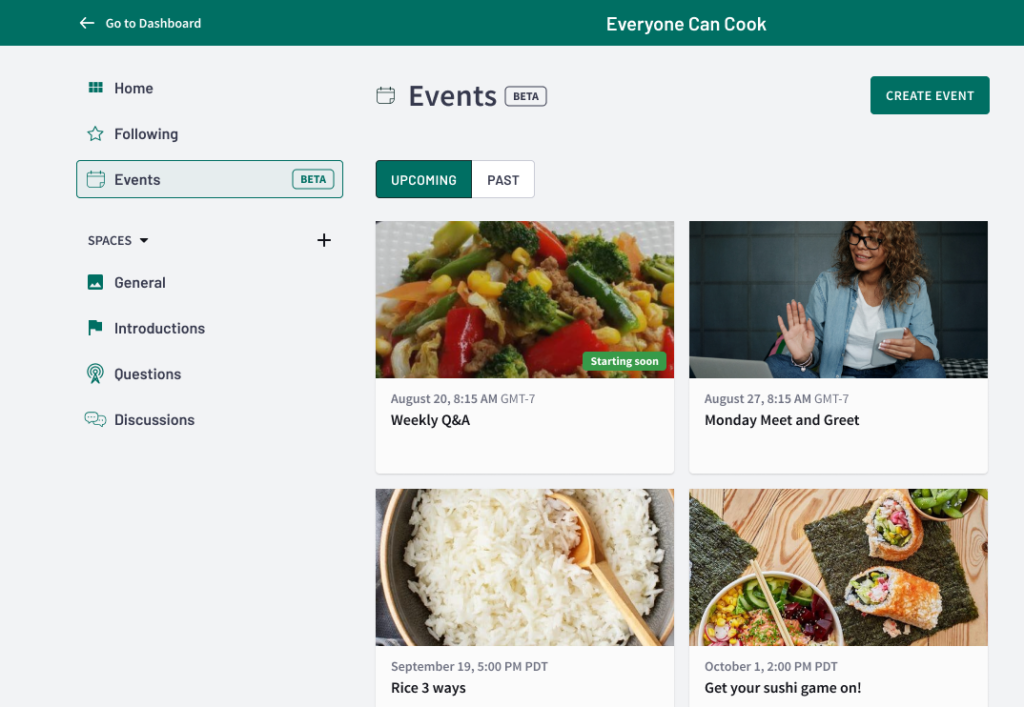
Live Events allow you to schedule and organize live learning activities like workshops, Q&A, office hours, coaching and more. We built this with flexibility in mind, so you can use the video conferencing software of choice, and then copy-paste the link into your Community to run your live event.
“Live Events are ideal for my students, and time-saving for me. I can very easily add live presentations and Q&A sessions without having to set up any complex integrations. My students can see what’s coming up, it’s laid out in a clear and appealing way, and really ups the engagement level within my Community.”
– Sara Hammond, Founder, How Humans Heal
Profiles and Mentions:
Profiles and @ mention capabilities make it easier for your students to see and understand the participants within your community offering, and to find value within that experience. They also build transparency and psychological safety, connecting your students with one another, and ultimately with you.
- Profiles make it easy for students to share a bit about themselves with their Community, and to find and learn about other members.
- Mentions allow students to tag another member in response to a post, or directly communicate with one another. This creates lively conversations in a dynamic online environment—giving your students a reason to keep coming back.
Learn more about profiles and mentions!
Reply to Comments:
Encourage discussion and engagement in your Communities with threaded replies to comments! This Community feature allows students and admins to reply directly to comments under a Community post — users will see the option to post a new comment or reply to an existing comment.
If you’d like to test out how this works, you can simply view your Community, click on a post with comments, and reply to a comment. You can also create a test student account to test the student experience of Communities.
Notifications:
Communities are a powerful tool for bringing your audience together to connect, share knowledge, answer questions and learn from each other. But a critical part of driving that engagement is ensuring that no matter where they are, your members know what’s going on in your community.
With web notifications in your Community, your members will learn about new and relevant conversations happening in your community, through both email and your site.
Your new Notification Center is now in the header of your Community, and will allow you and your students to quickly see:
- When you (a creator or admin) post in your Community
- When a member is added to a Community
- When someone @ mentions you or a member in a post
- When someone comments on your or a member’s post
- When someone replies to your or a member’s comment
With notifications, the value of all these other Communities features really snaps into view, because what’s the point of replying to a post, or tagging someone, or hosting events if they’re not going to get notified, right?
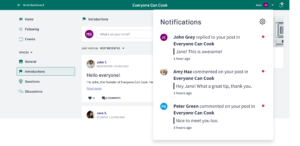
Once opened, learners can navigate to the original post with a click of a button rather than having to remember where the conversation started, making it easier for your members to stay up to date, driving momentum and engagement in your Community.
Note that this does not include 1:many notifications (e.g. Creator or admin posts in the Community, all members are notified) – but watch this space for more updates on notifications coming soon!
Thinkific Communities give you enough structure to organize a successful product offering, while also giving you the control to meet your own goals and needs. Whether you would like personalized sites for coaching clients or a premium community membership with exclusive content, you can do it all with Thinkific.
For those of you who don’t know what you need — perhaps you’re still developing a strategy — Thinkific resources really help. We are the friendliest place on the Internet to learn about online education businesses. We have a massive community of creators, online trainers, an education team, and a vibrant ecosystem of experts to help you navigate this course creation journey.
Learn more about Thinkific Communities!
Grow your business with a collaborative learning experience, created and controlled by you, that your students will stay for and pay for.







