Creating community guidelines is an essential step for every community founder, helping to improve communication, avoid conflict, and prevent chaos in your community!
To make the process quick and easy, we’ve put together a community guidelines template and a list of community guidelines examples to help. We’ve also included our top tips for creating community guidelines yourself.
- 6 tips for creating community guidelines
- Community guidelines template
- 4 community guidelines examples
- Ready to start creating community guidelines?
Community guidelines are a set of rules and recommendations for your community. They are designed to help members understand what is expected of them in the community space, as well as important do’s and don’ts.
Read More: How to build an online community
Get a headstart on creating guidelines for your community with our templates!
Why community guidelines are important
Creating community guidelines is a key step toward building your community into a positive and supportive space. They help to shape the interactions that community members will have.
Community guidelines tell your community members what to post, what kind of questions to ask and who to get in touch with if they need help.
At the same time, your community guidelines outline the types of posts and interactions that are not allowed in your group. This might be something as simple as asking avoiding irrelevant questions or as serious as putting a stop to trolling.
Community guidelines can help to:
- Encourage positive, relevant communication
- Prevent conflict
- Reduce the risk of abuse and harassment
- Increase community engagement
- Show off the best of your brand
➡️ Build explosive growth & revenue with community + 3 bonus cheat sheets
Want more business tips to unblock you? Sign up for the newsletter here.
There are loads of reasons to create community guidelines for your online community. Check out the community guidelines examples below to see how they work in the real world.
6 tips for creating community guidelines
If you’re creating community guidelines to help you moderate your online community, here are 5 things to bear in mind. These tips will help to make sure your community guidelines are cohesive and inclusive.
1. Create a mission statement
A mission statement is designed to summarize the core values of your community. Try to show your community members why you set up your community in the first place and what makes your brand special.
This is your chance to lay out what you want to achieve and the collective goals you have for your community. A mission statement gives community members the chance to buy into your brand. It also helps motivate them to become active members of your online community by giving them a clear mission.
Read More: 13 Tips to Grow an Online Community
2. Outline any hard rules
In the process of creating community guidelines, you need to set guidelines for any restricted actions or behavior. These are your hard rules – actions that will result in consequences like a warning, or in severe cases, being asked to leave the community.
Your hard rules can include:
- Misinformation
- Spam
- Racism, sexism and any other discrimination
- Personal attacks
- Illegal activities
- Trolling
- Explicit material
A section of your community guidelines needs to be dedicated to outlining exactly what type of content is not allowed in your community space so that all interactions are safe and inclusive.
3. Highlight the positives
When you’re creating community guidelines, try to aim to write a balanced list of dos and don’ts. No one wants to feel like they’re back at school! If you only focus on the negatives, you risk turning away community members before they’ve even started.
Aim to make your guidelines more than just a list of rules against certain actions. They should also include positive actions and ideas for posts.
Make sure you highlight the good things about being part of your community, including:
- What types of content are perfect for your group
- Relevant discussion ideas
- Fun weekly or daily themes for content
Remember, you’re aiming to encourage people to join your community so don’t shut them out with your community guidelines. Share the great things about being part of your community and help members get excited.
4. Use your brand voice
If you’re creating community guidelines for your group, try to write them in a way that shows off your brand personality. Your community guidelines might be the first thing that many community members see – so give members a taste of what they can expect from your brand.
Use your brand voice to make your communication feel familiar and friendly. You might like to use short, snappy phrases or longer, detailed paragraphs. Use your brand personality as a guide when you’re writing.
Check out the community guidelines examples below for inspiration.
5. Ask your community to help you
If you want help when creating your community guidelines, try asking your community for their input.
The best people to ask for feedback are the ones who are using your community every day. They’ll be the people who are most able to recognize what’s working and what isn’t. Your existing community members are also likely to have ideas about what you could add or take away from your current community guidelines to make them better.
To invite community opinions, open up a survey to your whole community or contact a group of community members directly to get their feedback. Try to gather a wide range of perspectives to make sure your guidelines work for everyone, not just the top contributors.
6. Put your community guidelines front and center
If you’re going to the trouble of creating community guidelines, make sure you put them where they can be seen. Your guidelines should be front and center in your community space.
Some free platforms, like Facebook groups, have a dedicated section for your community guidelines. If you’re using a brand platform, you have more control over where you put your community guidelines so make them easy to find.
You might like to include your community guidelines in your communication outside your community, including in newsletters and on your website’s community landing page. You can also send new members your community guidelines as part of your onboarding process.
The idea is to publicize your community guidelines so that any and all members know what to expect from your brand community before they start.
Use this community guidelines template to write your own
Creating your own community guidelines can be a tough task, so we’ve created this community guidelines template to help. In our community guidelines template, we’ve put together all the essentials for creating your own community guidelines, along with optional extras.
This community guidelines template is fully customizable so you can add and delete elements as you like. You can also tweak the wording to make it fit your brand.
Community guidelines template 1
Introduction
Welcome to the [brand] community!
This space is for [your mission statement].
The goals of our community are to [goals 1, 2, 3 etc.]
To meet the collective goals of our community, it’s important that all members feel safe and supported. To help everyone have the best possible experience, please take a look at our community guidelines:
Positive guidelines
- [Introduce yourself to the group]
- Feel free to post questions and start discussions on any topics relating to [your community focus]
- [Treat others as you would treat them in real life]
- [Be polite and communicate with respect]
- [Respect the privacy of other community members]
- [Utilize mentors and community managers for support]
- Contact us directly with feedback at [contact email]
Rules and restrictions
- [Don’t share posts without permission]
- [Don’t share personal or private information]
- [Don’t post irrelevant messages]
- [Don’t post promotional content]
- [Personal attacks, trolling and abuse will not be tolerated]
- [Don’t post explicit, rude or aggressive content]
Optional: Consequences
In the event of someone violating these guidelines, we will take action to protect other members of the group. This might include a warning or in the event of extreme or repeat behavior, the member may be banned from the community.
If you experience or witness any behavior that doesn’t follow our community guidelines, please contact us directly at [contact email]. All reports are kept confidential.
Feel free to switch up and personalize this community guidelines template to fit your community, your mission and your brand.
4 community guidelines examples
If you’re creating community guidelines for the first time, remember there are lots of community builders who have come before you! Use these community guidelines examples to help give you inspiration for your own.
Here are 4 community guidelines examples, including what works, what could be improved and what ideas you can use.
Community guidelines examples – Thinkific Studio
The Thinkific Studio for Online Course Creators is a Facebook group for creators to come together, make connections and share ideas. Here are the community guidelines for the group:
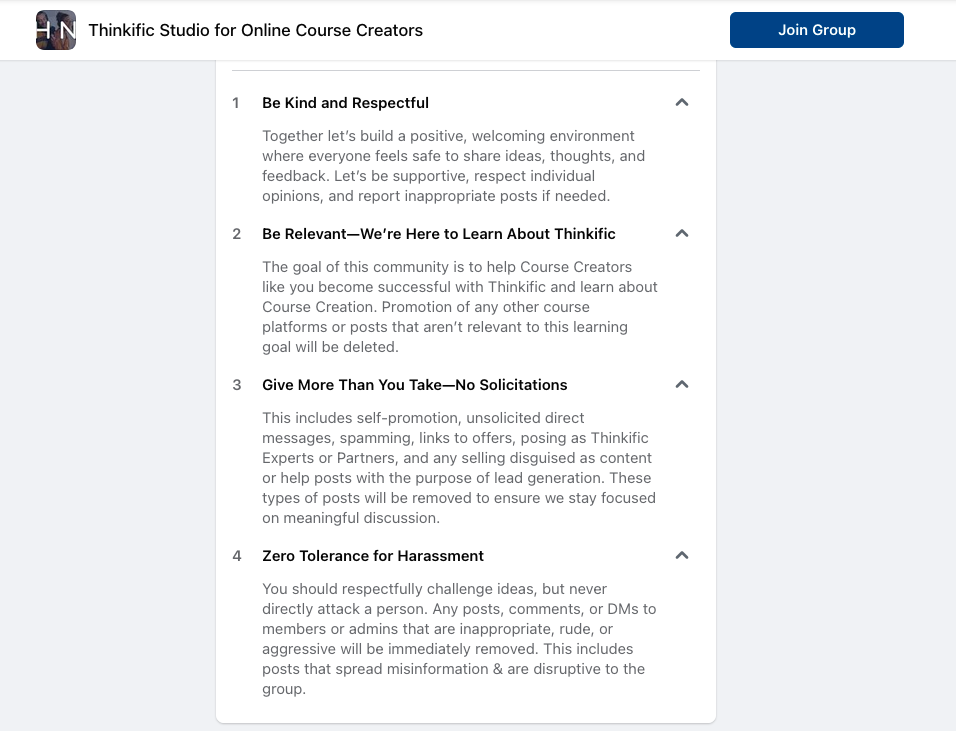
What works: The Thinkific community guidelines are designed to help community members understand what is expected in the group and what’s not permitted. These community guidelines examples have an open, friendly tone. They’re simple, straightforward and easy to understand while also containing all the details community members need to participate in the group.
What you can borrow: In these community guidelines, there is positive, upbeat energy. Keep this in mind when writing your own – you’re not aiming to make a list of strict rules, you’re shaping your community into a welcoming space that works for everyone.
Community guidelines examples – Veterinary Cytology Coffeehouse
Founded by course creator Kate Baker, the Veterinary Cytology Coffeehouse is a community dedicated to veterinary professionals looking to learn more about veterinary cytology and hematology. Check out these community guidelines examples:
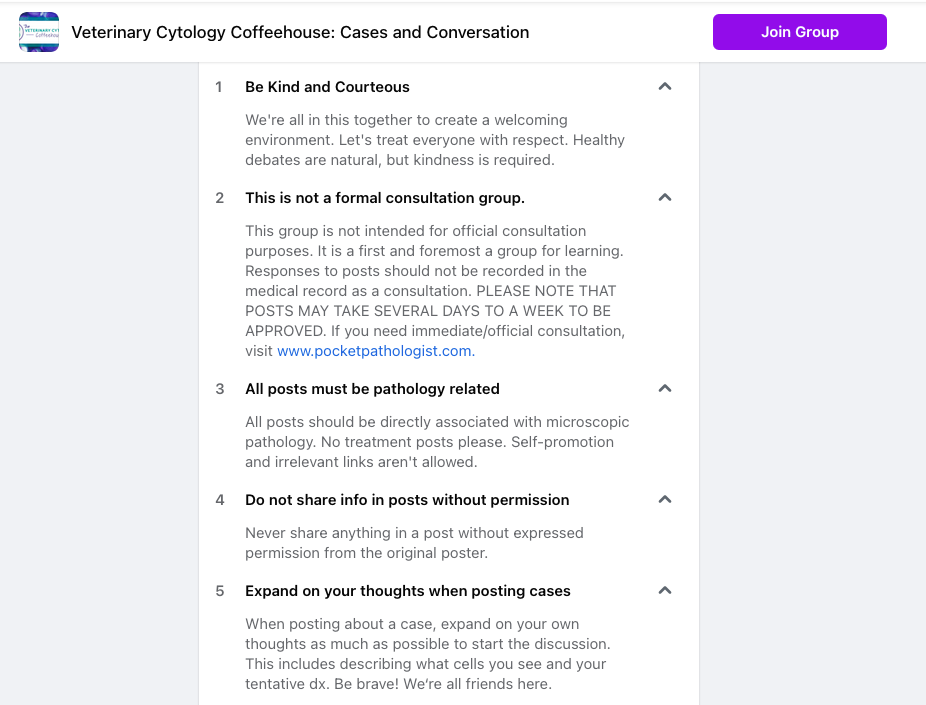
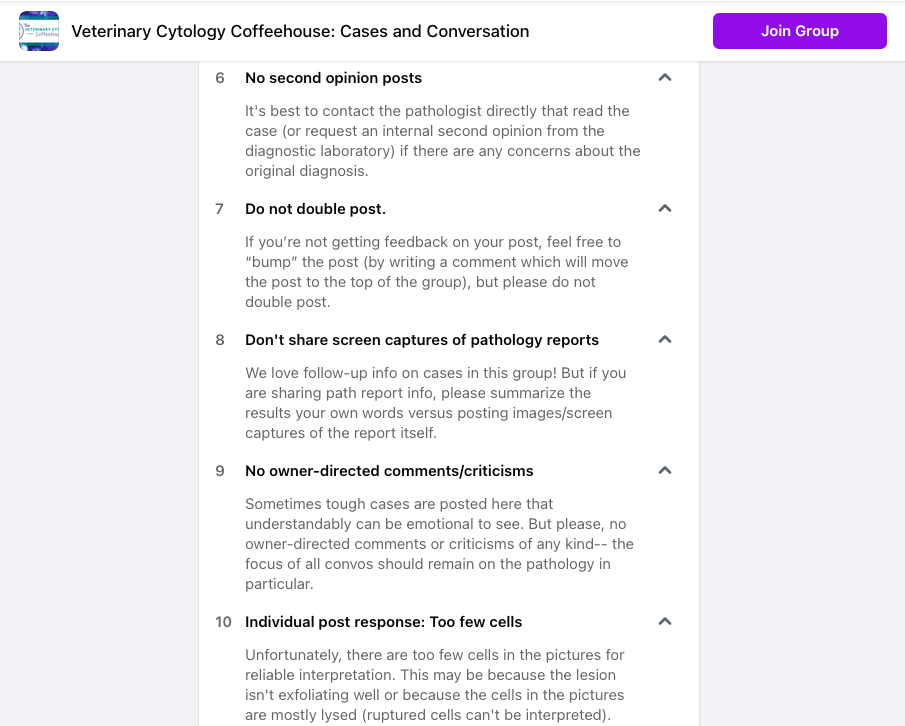
What works: This community is highly technical and the guidelines reflect that. The group needs clear guidelines to help moderate engagement so the community guidelines clearly outline what types of content members should post, as well as the limitations of the group such as helping members with clinical problems.
What you can use: If your community is focused on a technical topic or theme, having clear community guidelines like these can be really helpful. It’s a good idea to define exactly what types of discussion you’re looking for to make sure that all community content is relevant. Use these community guidelines examples as a starting point for your own.
Community guidelines examples – Shopify Plus
The Shopify Plus community is aimed at Shopify merchants looking to share their experiences, collaborate with other members and network within the e-commerce industry. Take a look at their community guidelines examples:
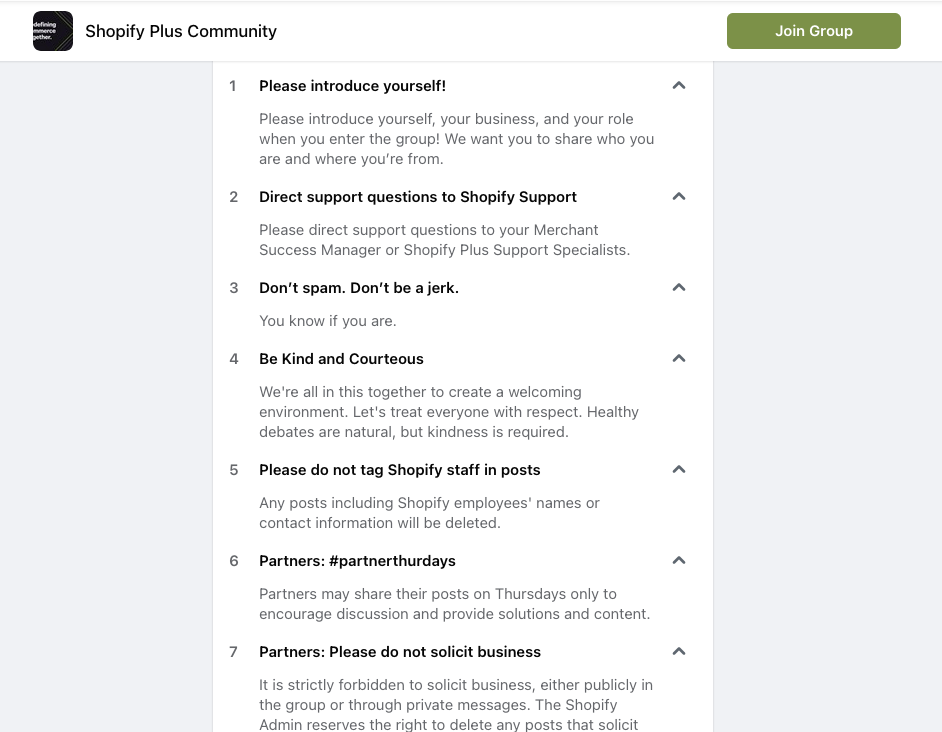
What works: These community guidelines are a good mixture of do’s and don’ts for the community. They’re fun and clear, showing off the Shopify brand personality while also outlining behavior that isn’t accepted in the group. They also mention fun themed days like #partnerthursdays that community members can get involved in.
What you can use: Borrow from these community guidelines examples and let your brand personality shine through. Try highlighting content themes within your group and other ideas for community engagement to get members excited to join.
Community guidelines examples – Nurse Practitioner Study Group
If you’re looking for community guidelines examples that include an introduction and mission statement, check out this blurb from Thinkific course creator Latrina Walden, who started a Facebook group for nurses studying for their exams:
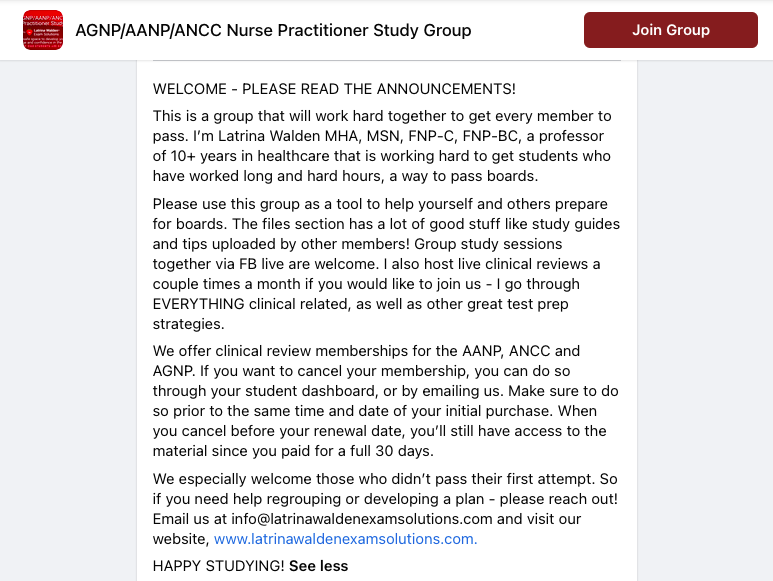
What works: This community guidelines example follows a different style – they’re written in paragraph form rather than as a list. Latrina Walden uses this as a chance to introduce herself and her background while also helping her community members understand how to use the group and what the community includes.
What you can use: Including a mission statement as part of your community guidelines can be really helpful for establishing the tone of your community and highlighting who your community is for. Remember to also include contact details to tell community members how to get in touch.
These community guidelines examples are all great starting points for shaping your own community guidelines. Borrow from these examples and use them to customize your community guidelines.
Ready to start creating community guidelines?
Whether you’re setting up an online community for the first time or you’ve already got an established community, it’s never too late to make community guidelines. Community guidelines can help to guide your members, making sure that all interactions in your community are relevant, positive and helpful.
Use our community guidelines template as a starting point and draw inspiration from these community guidelines examples to help you shape your community guidelines for your group.
Want to build a successful community for your brand? Start with Thinkific.








