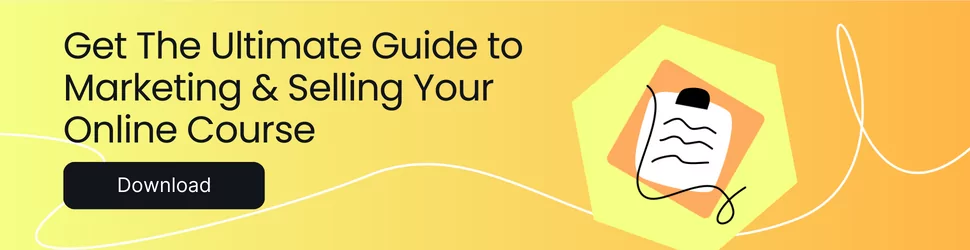As course creators, our struggles are many, but one of them is always at the center of it all: where will we find our next students? Whether you are in the starting blocks or you have already created a series of successful courses, the eternal question always comes back: How will I find more students for my courses (without spending my life doing it)?
In this article, you will learn simple steps to ensure you have a compelling LinkedIn presence that helps you establish meaningful relationships that lead to clients, with NO spammy tactics. We will cover:
- how to create an optimized profile that your ideal clients will see and want to engage with
- how to establish your authority consistently in just a few minutes a day
- how to build authentic, real relationships with prospects (a lost art in today’s marketing world)
What you will NOT find here are spammy tactics like reaching out to 50 or 100 prospects a day and sending them all a templated connection request. Doesn’t your skin crawl when you receive one of those? Don’t be them! Some “LinkedIn experts” still recommend those tactics and even charge people to do it on their behalf, but let’s be honest, those tactics don’t really work, and they certainly are not conducive to the development of real relationships, which are the fuel for long term business success.
How to attract more students and clients for your training services using Linkedin
Never sell, help instead: be curious and generous
To establish a relationship with someone, you need them to rapidly know, like, and trust you.
The only way to do that with integrity is to be curious and generous, authentically. When you are curious, you want to learn more about someone and when you discover what interests them, you can be generous with your knowledge and connections.
Through these interactions, they will get to know you better and they will begin to like and trust you. Having engaged with them, you are now ready to take the relationship outside LinkedIn.
To do this effectively on LinkedIn, there are 5 steps:
- Establish your brand
- Customize your feed
- Increase your visibility
- Share your point of view
- Engage with people
You will need to dedicate a few hours to steps 1, 2 and 3, over a few days or a week. Then, once you have acquired some practice with steps 4 and 5, 15 to 30 minutes a day is all it takes to maintain a vibrant and productive presence on LinkedIn that brings you the prospective students you seek.
Most importantly, before you do anything recommended here, adjust your mindset: enjoy the journey, and your business growth will be a byproduct. You will learn new things, make discoveries, meet interesting people, connect people to each other who would have never met without you. This is an enriching and rewarding journey. If you dive in and enjoy it, the rewards in clients and sales will be found along the way.
1. Establish your brand
Your objective
Your brand is what constitutes the first impression when people look at your profile.
You want it to represent you fully as a person, with your history, your skills and competence, your offer, and your interests. Your “About” section is where you say who you serve, what problems you can solve for them, and what your offer is.
A common mistake here is to only show the “official” side of yourself, to mask other aspects that make up who you are, for example, if you have a prior career in a very different field, or if you have a side business or hobby. Most likely there is a common thread to all those parts of your life and it’s worth digging into that and sharing it, (within reason, a couple of lines suffice).
The fullness of who you are and how you became that person is what makes your offer and perspective unique, and what will make people relate to you and like you.
Related: How to Define Your Brand Purpose (Examples + 3 Expert Tips)
The mechanics
It starts with your photo and banner, your name, your headline, your “about” section, and your current position, your employment history, and your education.
Here is your profile checklist:
Banner image
Use a banner image that is high definition, and in the correct format so that it appears correctly on both a desktop, iPad, and smartphone. Guidelines can be found on the internet on the correct dimensions, but nothing beats testing it out yourself (make sure it is not hidden by your photo, both on a desktop and on mobile).
Use an image that illustrates what you do, if possible, showing you exercising your profession (e.g., with a patient if you’re a physiotherapist or on stage, if you’re a speaker), or illustrating the outcome of what your offer (e.g., a peaceful landscape if you’re a meditation expert).
Photo
A professional photo is a must but professional does not mean super formal. Be relaxed and smile, that goes a long way to making you likable.
Headline
You have 120 characters; use a short phrase to describe the outcome you can provide for someone. Your ideal client should recognize themselves immediately. You can be sure they will read on!
Featured
This is a great space to showcase anything you want people to know about you. If you have written a book, include a photo of it and a link to where it can be bought.
Pro-Tip: Use a 3D image so it looks like a book and not just an image. You can also use this to feature your latest article or a project you are working on or a testimonial from a client. Rotate this occasionally to keep your profile fresh.
“About”
This should be long enough that the reader needs to click “[read more]”.
In your “About” section, describe what you do in a short paragraph that focuses on the outcome you deliver, for whom, and how your solution is different. You can use a couple of sentences to do this but keep it brief and use bullets to make the text more readable.
Provide a couple of short testimonials that reinforce your differentiator. It can be powerful to include here a few elements of your story, how you came to gain the expertise you have and what makes you passionate about teaching it.
Also, make sure that your contact information is right there in the about section.
Employment History
When you fine-tune that later, highlight only the aspects of your prior positions that illustrate what you have become and what contributed to the expertise you are now sharing in your course and business.
2. Customize your feed
Your objective
If you are not active on LinkedIn yet, what shows up in your feed is probably random and full of irrelevant junk.
What you need to do is turn your home feed into a customized source of content.
It will then feature articles and posts that are not only interesting to you but also that will be relevant for your audience, making it extremely easy for you to comment, share, and therefore be seen. More on that later (see step 4 Share)
The mechanics
Find and follow as many hashtags as possible that are relevant to your domain of expertise, your offer, and your audience. All articles and posts that include these hashtags will now appear in your feed.
Find the top companies in your target audience and “follow” them to stay informed of any developments, which you can later refer to in your comments.
Also “follow” your top competitors’ company pages. Next “follow” the top publications in your field, and any professional associations your target audience might be members of.
Then proceed to identify and “follow” the thought leaders in your domain. Consider this research part of your business due diligence.
3. Increase your visibility
Your objective
Success is not so much about finding opportunities, it is about making sure they find you.
For that, you need to be seen by as many people as possible.
LinkedIn is built around the principles of networking so the number of people who see your activity grows exponentially with every new connection you have. For example, if you have 100 1st degree connections and they each have 100 1st degree connections, you have 10,000 2nd degree connections.
Each time you post, all your 1st and 2nd-degree connections have a chance to see what you wrote. So, before you start actively posting on LinkedIn, it is worthwhile increasing the size of your 1st-degree network so that you can be seen more broadly.
The mechanics
Adjust your settings to be sure that everyone can see your activity (posts and articles), and that people can see when you have viewed their profile.
You can easily increase your connections by inviting everyone you already know in real life, starting with friends and family, neighbors and acquaintances, past colleagues, and school buddies. It doesn’t matter whether they are in your field or not (you don’t know who they may be connected to).
It is worth spending an hour or so searching your college, high school, and past companies for people you know or knew, even if it was just in passing.
Pro-Tip: for college pages, click the alumni tab and filter by year. On company pages, click on “X employees work here” and use the 6 filters provided (location, profession, college, etc). Always personalize your invitation (remember to be curious and to engage)
4. Share your point of view
Your objective
Now that you have a profile that reflects who you are, you need to find your voice on LinkedIn, and be heard for who you are. Share information that your audience will find useful and that they can begin to associate you with. Once you are comfortable doing that, you can begin to post your own content.
The mechanics
Curate
Curating is a fancy word for carefully selecting items of interest. So, as you look in your home feed on LinkedIn, when you see an article of interest (which you will because you are following organizations, publications and thought leaders), you can share it in your home feed.
Always add an insightful comment and talk about why the post, article, or topic is relevant to you or your audience. You can tag the author as well as the person who posted, thank them for sharing (to tag someone, use the @ sign, immediately followed by their name; a drop-down will appear with choices of people with that name, select the right one!). You can include a question in your comment, addressed to (tagging) the author or the person who posted, or the other people who are commenting.
Take your curation to another level by sharing articles you find outside of LinkedIn. Note that when sharing a link to a source outside LinkedIn, it is best not to include the link directly in your post. The LinkedIn algorithm limits the visibility of posts that lead a reader outside LinkedIn. To avoid this, you can put the link in the comments with a note “link in comments”.
At the end of your posts and articles, use hashtags that you think your audience may be following.
Pro-Tip: You can create your own hashtag and use it in everything you post so that anyone can see all your activity at a glance and follow it. It becomes part of your branding.
Write Posts and Articles
A post can be short (1300 characters in the maximum length). Ideas of what to write about: highlight an event you have signed up for (tag the organizer), mention the top 3 things you learned from a webinar, (tag the speakers), share a story or testimonial from a happy customer! Alternate posting with and without an image to see what your audience seems to prefer.
If you want to write a lengthier piece, an article may be more appropriate. The key difference is that articles are evergreen: they stay attached to your profile for several years and are easily accessible to anyone who sees your profile so it’s a great way to showcase your expertise and your point of view. Articles also give you more space to elaborate about a topic you are an expert on.
However, articles do not get as much visibility as home feed posts so always share your article in a post so that more readers are directed to the article.
5. Engage with people
Your objective
Through everything you do on LinkedIn, always remember that your ultimate objective is to have real-life conversations with people, over the phone or zoom, and hopefully soon, over a cup of coffee. They may be your target prospects, people who can make referrals to you, or simply people you are interested in exchanging with.
Commenting on your target audience’s posts goes a long way to establishing a relationship. Of course, try to make thoughtful comments and engage in a conversation by asking a question, if relevant. Real relationships are what people remember and they will think of you when they encounter someone who needs your services. So every like, comment, share and view of your profile is an opportunity to begin a conversation.
The mechanics
Create conversations inside LinkedIn
Every time someone likes your post or a comment you made on someone else’s post, go and view their profile. People see when you have viewed their profile and they will likely come and view yours. They may follow you or request to connect, and even if they don’t, you become more familiar to them.
When someone writes a comment on your post, always respond to the comment, and perhaps even ask them a question, tag some other people you think may have an opinion on the topic. You are giving the person posting some visibility to people they would not have come across and you are increasing the chance of an interesting conversation.
Make sure to keep track (in your notifications) of any responses to your comments as that is the beginning of a dialogue. Continue the conversation and after a few exchanges, you can send a direct message if you want to dig a bit deeper into the topic. From there you’re only a couple of exchanges away from being able to suggest a call without coming across as salesy.
Explore your own network
Once you feel you have connected with everyone you already know, download a list of your connections and pick the top 25 most relevant to your current endeavors.
Plan to reach out personally to this list of connections, perhaps 1 a day or 1 a week or more to get reacquainted (you can do this via a direct message in LinkedIn) and suggest a quick zoom call. If you don’t think they will accept a call “for no reason”, then give them a reason but make it about them, for example ask about an aspect of their work you would like to learn about.
At this stage, make sure you are not being salesy, or you will not get that phone appointment. Remember to be curious.
As you can see, this is not a magic bullet and there really isn’t a simple 1-2-3 formula for immediate success. But then again those don’t really exist anywhere, do they?
This takes some time but if you invest a few hours upfront and then spend a little time every day on LinkedIn using the strategies and tips described here, you will grow your network and dramatically increase your visibility, your thought leadership and your opportunities for live conversations with qualified prospects. And chances are you will learn a lot, find joy in sharing your knowledge and network and look forward to your time on LinkedIn!
Use your LinkedIn time wisely
In fact, you might enjoy it so much that you get lost down a rabbit hole! At each step of the way it’s important not to spend too much time. For example, when you are looking for an interesting article to share, remember you are not researching for a PhD.
Of course, don’t post anything you haven’t read, but just peruse the article and you can quickly decide if it’s worth sharing. Then just write in a few words why it caught your attention and perhaps 1 or 2 points you found interesting or why it’s relevant for your audience. Don’t write an essay!
In order to avoid the Rabbit Hole issue, limit your time on LinkedIn to 15 to 30 minutes a day and make sure to follow a routine so that you prioritize your actions.
Here is a checklist for what to do, in order of priority
- Check invites, messages, and notifications
- Promotions, new jobs – send a note or just comment.
- Activity on your posts
- View their profile
- Respond to ALL comments, engage in conversation.
- Who’s viewed your profile
- View their profile (activity, role, company)
- Decide whether to follow, connect if you know them, or engage.
- Check Home Feed
- New stories to comment on or share – curate, comment, engage.
- Post
- An event, an observation, an article
Remember, like all your other marketing activities, you are looking for a high return on investment (ROI).
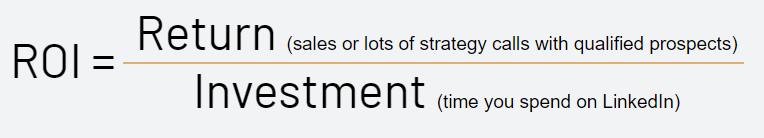
So, you need to make sure that you spend a limited amount of time and that you spend that time wisely, generating engagement. Following the recommendations in this article will ensure you maximize your time on LinkedIn.
Start small, keep at it daily and you will see that a little goes a long way.
What have you done on LinkedIn that you found interesting, rewarding, productive?
Sophie offers a personalized LinkedIn coaching program to help entrepreneurs, course creators and small business owners grow their business using their authentic voice. You can connect with her on LinkedIn HERE.
This article was originally published March 2021, and was refreshed August 2023 to be even more useful!