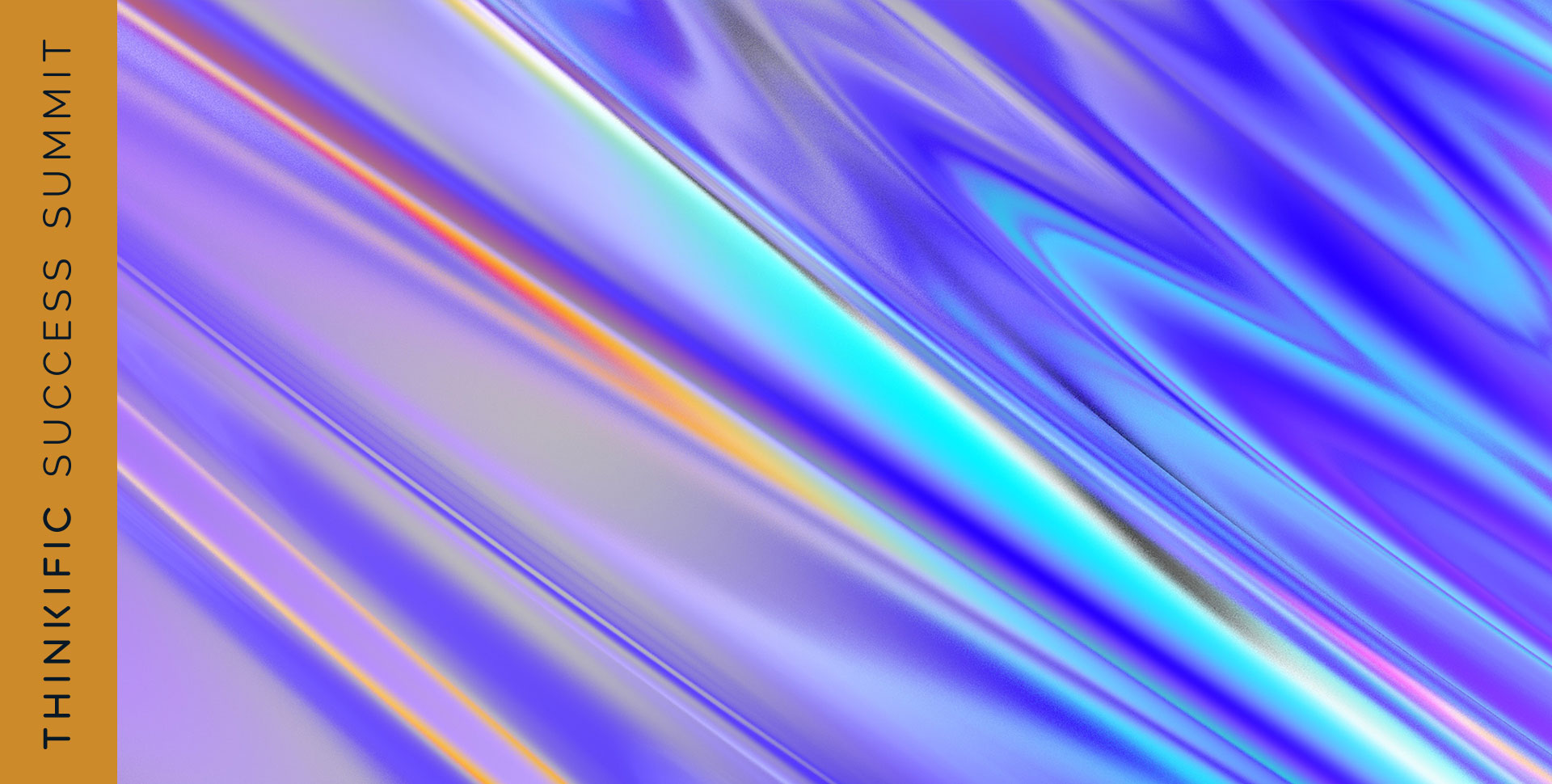It’s pretty common to hear of someone doing their training modules online, and it’s quite likely you’ve probably even taken an online course or two yourself by now! Making use of digital software and tools is only going to continue to trend upwards. There’s endless benefits to using technology to help accelerate and improve learning goals.
But not all tools and use cases are the same. So in this article, we’re going to break down what eLearning really means and dive into a few of the common ways to use it like in school classrooms or corporate training programs!
Skip ahead:
- What is eLearning?
- Benefits of eLearning
- Other important eLearning terms to know
- The recent rise of electronic learning
- Fundamental eLearning principles
- Common types of eLearning tools
- 3 common challenges & solutions when using digital learning tools
- How to use eLearning in schools
- How to use eLearning for corporate training
- Conclusion
What is eLearning?
eLearning is known by a lot of terms, including electronic learning, virtual learning, and remote education. These all essentially mean the same thing: that a student is accessing some aspect of their education through a digital or electronic channel. However, there are a few differences between key eLearning terms:
| eLearning Term | Definition of eLearning Term |
| eLearning | Any way that a student can access some aspect of their education through a digital or electronic channel, regardless of the distance between the educational institution and the student. |
| Electronic learning | The same definition as eLearning. However, this was the original term used before eLearning grew in popularity. |
| Virtual learning | Education that is provided to the student almost entirely through digital channels. |
| Remote education | Education that is provided to a student from another location, which may leverage digital or physical tools to help facilitate the learning process. Also known as distance learning. |
Benefits of eLearning
The reason that eLearning has grown in popularity is because it offers a lot of benefits to students, educators, and facilitators (eg. parents, teaching assistants, or supervisors). Some of these benefits include:
- Ease of accessibility as anyone with an Internet connection can access and review the information provided by the tools. They also offer a range of formats for interpreting new resources.
- Cost-efficiency as generally the cost to set-up one or multiple eLearning software tools is still more affordable than hiring additional staff. This is especially true when digital learning tools help automate administrative, repetitive, and time-consuming tasks.
- Customization options which allow students to cater the learning experience to their unique needs. For learners with disabilities or learning delays, this can go a long way towards helping them feel more included. This also improves factors like learner autonomy and performance.
- Trackability of progress which may be needed for compliance, organizational reporting, or student performance reports. It’s fast to generate reports that are automatically created by the software and since they are already online, they are easily shareable to colleagues or educational facilitators as well.
Other important eLearning terms to know
To help you understand the wide topic of eLearning, you can reference this quick chart with definitions of other commonly talked about terms!
| Term | Definition |
| Instructor-led | An approach to teaching where there is at least one person (the instructor) who teaches the course. This person may be in-person with the class or connecting with students virtually. |
| Self-sufficient | An approach to teaching where the student is required to monitor their own learning progression. Course content is provided in a system and students must access the information and complete assignments without being reminded from an instructor. |
| Synchronous learning | When students are learning at the same time that the teacher is instructing. This is the type of learning that happens during class time. |
| Asynchronous learning | When students learn the content at a different time from when the teacher instructs it. This is the type of learning that happens when students need to review a resource before class, for example. |
The recent rise of electronic learning
Although it certainly has been around for a long time, eLearning hasn’t always been as popular as it is today. Before eLearning, it was much more common to see remote learning styles, especially in rural areas. Communities that lacked the support to host a wider variety of courses or provide additional developmental assistance to delayed students would rely on remote learning programs to fill these gaps. Though, by 2012, 21.4% of higher education students were already enrolled in at least one online course.
The year 2020 saw a record increase in online learning activity as the pandemic forced most students to learn virtually rather than through in-person classes. Having access to tools like Zoom made it easy for learners and educators to connect remotely so 60% of higher education students were using online courses regularly. The market for investing in new tools then increased 6X when comparing 2017 to 2021 and is already projected to reach US$166.60bn in 2023.
Fundamental eLearning principles
There are a few key principles that most digital learning tools rely on. These principles are important as they are the center of building a great software or tool that will make eLearning more accessible and beneficial.
Interactivity
In a physical classroom, learners have the ability to ask questions, get hands-on experience with different labs or experiments, and get real-time feedback from peers or educators. Effective eLearning software must also try to aim and provide some level of this interactivity to the student. Without the interactivity, students are likely to disengage, lose interest in the course material, or have difficulty understanding core concepts.
Learner-centered
Even though there are many support people like teaching assistants, parents, and supervisors who oversee activity in eLearning platforms, these tools should still be designed with the learner at the center. If the student cannot use the tool to elevate their learning experience in some capacity, then there is no use for the eLearning tool. Build a storyboard to see how the learner would likely leverage the tool to see if it’s worthwhile for them.
Engagement
Maintaining student interest over the long-term is a major struggle that teachers face. To solve this, a study actually proved that students want teachers to use a variety of teaching methods as a way to help hold their attention in class. eLearning tools can help facilitate increased engagement by finding new ways to maintain student interest, improve lesson retention, inspire creativity, or in some other way aid the students’ performance within the course.
Accessibility
Students need to be able to access and interpret the information in a course so that they can learn effectively. eLearning software needs to be adaptable to different learning requirements. There are even a ton of accessibility regulations relevant to online learning channels that are helpful for eLearning users and facilitators to be aware of.
Common types of eLearning tools
eLearning is a broad and all-encompassing term for any type of digital tool or system that somehow aids a student to learn more effectively. While there’s a ton of tools out there today, we’re covering a few major categories that you should get to know:
Learning management systems (LMS)
It’s now possible to create, deliver, and manage your entire course or program online! Depending on your comfort level with technology, you might opt for a beginner-friendly learning management system with a drag-and-drop course creator (or templates) or you can find open software programs that are entirely customizable through coding. Either way, look for a course building tool that also allows you to add different resource types (eg. documents, links, videos, images), launch quizzes or exams, and host live classes right from within the same platform. LMS tools are also great for overseeing student progress.
Examples of LMS tools:
Virtual engagement tools
Virtual engagement tools are great for helping students interact with their peers and course content. There are many ways to do this such as facilitating group projects, taking polls, doing class pop-quizzes, collecting feedback, enabling visual collaboration, or gamifying the completion of tasks.
Examples of virtual engagement tools:
Student progress tracking software
Even though some LMS platforms allow you to track student progress already, you might opt for a platform to do this separately if you don’t want to employ eLearning software for the majority of your lesson plan. Having a way to track grades and progress digitally also makes it easy to share performance reports with parents or supervisors.
Examples of progress tracking software for eLearning:
3 common challenges & solutions when using digital learning tools
Challenge 1: Accessing eLearning in areas with little to no Internet connection
The digital divide is a common challenge to integrating eLearning tools at scale. It’s more common for rural areas or developing countries to lack access to the Internet, which makes it difficult for students in those locations to access or engage with online courses.
Solution: Educators in these areas can employ a mix of traditional and eLearning techniques. The eLearning tools that are used should be less reliant on Internet connections and should still be focused on the core eLearning principles including learner-centricity and improving engagement or accessibility.
One example of an eLearning tool for areas with limited Internet access is an e-reader. These will allow students to access a lot of books from one device, track reading progression, customize the display for accessibility, and even view challenging words in a built-in dictionary.
Challenge 2: Onboarding users to eLearning tools
It can be a challenge to learn how to read, write, document, or communicate virtually. This is especially true if you’re working with young students or teams that don’t have a lot of technological skill.
Solution: See if your eLearning software provider has any learning materials that can be shared with your class. Ideally, try to make these resources in a format that is easy for your students to digest, such as printing a hard copy of an instruction sheet.
Additionally, you can also make sure that you have a step-by-step training program to guide your class into using educational tools. It’s important to explain the benefits that the eLearning tools will provide, so that they see why it’s worth it to onboard onto the new technology. During this process, be ready and available to answer any questions that your learners may have about the chosen software and be patient as they take time to adjust to it.
Challenge 3: Aligning eLearning tools with the rest of your tech stack
One commonly forgotten aspect about working with eLearning tools is that they’ll actually need to be technologically compatible with the rest of the software or hardware that you’re using.
For example, if you’re using an LMS platform and you want to be able to host live classroom sessions from within the tool, you’ll need to ensure that that specific LMS software can integrate with your preferred video conferencing tool. If you use Google Meet but the LMS only integrates with Zoom, you will need to find a (potentially complex) workaround or possibly just not be able to host your class within the platform at all.
Solution: Speak with the eLearning vendors that you’re purchasing from to ensure technical compatibility before committing to the sale. You can often check directly on the vendor’s website, or as a sales representative.
If you have the technical skills to create custom code, you might be able to build your own integration. Again, ask your vendor about available APIs or open source components to the platform that will allow you to make your tech stack aligned.
How to use eLearning in schools
eLearning is most widely known for its use in schools. It has unique use cases for elementary, high school, and university-level students. You can also opt to use more or less eLearning supplements, depending on the type of program and level of hands-on involvement the content requires.
Connecting with parents and guardians
At the elementary school level, parents and guardians are heavily involved in their child’s education. eLearning tools can create and distribute reports automatically, saving time for educators to have to draft those messages themselves. Some tools can also collect feedback or notes from parents that will further enable the child’s development.
In case school boards or academic advisors need to review a student’s progress over time, you can also leverage eLearning tools to provide a historical report. This report can then include the topics that a student has learned, their performance, and any delays or concerns that the student has displayed. It is much more accurate than relying on memory or handwritten notes that may lack the full context for the situation.
Making assignments more accessible
At any level of education, teachers need to ensure that content is accessible for a diverse array of learning abilities. Many eLearning platforms offer customization options that allow students to slow down audio, review content multiple times, change font size or colour, and even conduct text-to-speech. Specific tools may also be able to automatically translate, define, or help spell out content which can aid students that don’t have immediate access to a teacher for that kind of support.
eLearning platforms also support a variety of learning types. There are several major learning styles, including kinesthetic, auditory, and visual. Kinesthetic learners require hands-on work that allows them to touch, feel, build, and model through exercises to understand new concepts. Gamification in eLearning platforms is especially helpful for kinesthetic learners. Auditory learners need to listen to information in a presentation, conversation, or audio file. And visual learners do best by learning from seeing, so images, reading, diagrams, maps, and videos are most helpful for them. By hosting a variety of content on your eLearning platform, students can opt for the content that will be easiest for them to understand, which will improve overall performance and retention of learned concepts.
Tracking trends and outliers in student progression
If you’re teaching a class, it’s likely that you’re responsible for overseeing the progress of 20 or more students at the same time. For university-level professors, class sizes can even be between 100-300 students at once! It is difficult to manually review each student’s progress and remember the specialized learning requirements for each unique student. At the same time, you may not be able to see the full picture on how well your class is really doing throughout the course.
Instead of doing your tracking manually or through detailed note-taking, you can rely on an eLearning platform to automate the tracking and reporting. Not only will this help you ensure accuracy in your records, but it will also save you plenty of time and allow you to generate an overview of learning trends.
When you take a look at overall class reports presented in your eLearning tools, look for trends and outliers. Trends may help you identify which topics students complete the fastest or slowest, which allows you to understand what is interesting or challenging. Outliers may pinpoint specific students who are excelling or struggling with course concepts. There is even a possibility to pair your academic superstars as a mentor with those students who need extra help!
Providing additional educational assistance
Students can use eLearning tools to greatly expand their learning outcomes. For example, even just providing access to the Internet can allow learners to research new topics on their own. This self-identified information can then be used in reports, presentations, or other projects they’re working on.
Because of the insights you receive from eLearning tools from a teacher’s perspective, you’ll identify which students need extra help. Then, you can connect these students with an educational assistant or share additional support resources to them directly through the platform. This is a great way to make sure your students get the help they need without bringing attention to it in front of the class. It’s also ideal for any distance learning courses if you can’t provide the help to the student face-to-face.
How to use eLearning for corporate training
A lesser known way to use eLearning tools is in corporate training environments. But by 2020, already 90% of companies were making use of eLearning tools at work! Having an eLearning tool is an important part of creating an effective learning culture since it makes new information more accessible and available at any time!
Reducing costs of training programs
Training programs needed for compliance or onboarding have traditionally been run by an instructor. The cost of bringing in an instructor to train your team includes travel, rooms, and the cost of hiring the instructor as well. If the training is for a certification, you might also need to factor in certification fees, required textbooks, and equipment as well.
With eLearning platforms, the cost of running training programs drops a lot. Even if you opt to still have an instructor lead the training program, you no longer need to organize travel and physical classrooms. Instead, this content can be delivered virtually through a video conferencing tool. This also allows you to record and replay the lesson at another time, too!
Improving product knowledge
LMS tools are a popular form of eLearning technology because they allow companies to create product knowledge bases. Internal teams can create videos that explain new product features, policies, and other necessary training. When new hires come on board, they can rely on this information center to build product knowledge. In the same way, it can be great for any existing employee or customer who needs a product refresher, too! It’s quick and easy to update an LMS with more videos or content every time a new product or feature is released. Having a centralized information base for product knowledge also reduces the risk of misinformation spread across the organization.
Training your customers on deeper product knowledge is a great way to reduce churn and increase usage, which increases your ROI. As customers learn how to use more features, they’ll be more likely to make effective use of your product and rely on it more frequently.
Making sales programs more effective
Sales teams have a complex role which requires them to understand every new product feature and position it to the customer to prove how the product meets the customer’s specific needs. At scale, it can be challenging and time consuming to continuously produce new content that is specific to each lead.
eLearning tools can actually help to make sales programs more effective by organizing, hosting, and distributing content. Sales leaders then just need to select the chosen product information videos or information sheets that they’d like to distribute and send it to the future customer. From there, it’s also easy to track progress to see how much of the information the lead has consumed. Sales leaders can get notified when the information has been completed or forgotten, which then triggers them to reach out to the lead directly for more support.
Scaling new hire onboarding programs
If you’re part of a fast-growing team, it’s likely that there is limited time to train all of the new employees who are joining. eLearning tools can be a go-to destination for new hires to learn about the company’s policies, product, processes, and goals. Human resources leaders can access the system to monitor progress on required training programs. This also ensures that every new hire receives the same amount of information to get started so no one is left uninformed or forgotten about in their first few days!
Ensuring compliance regulations are met
Compliance regulations often have a training or knowledge component. For example, employees may be required to update their CPR or security knowledge every several years. Having training programs built and monitored in a centralized eLearning platform allows team leaders and compliance auditors to prove when training was last completed. eLearning systems can specify exactly which employee completed specific training segments and at what point in time. Better yet, you can also get notified when compliance training is due for renewal!
Improving accessibility in the workplace
Just like with eLearning in the school system, you can also leverage this technology to improve accessibility in the workplace! For example, team members who need extra time to review information can access it from an eLearning platform which will help improve participation, motivation, and alignment to project goals.
Conclusion
eLearning is a super broad term which can be applied to a lot of use cases. While eLearning has grown a lot recently, particularly in schools and corporate settings, there is still a lot of room for the industry to grow. As you look for tools to start using, remember to focus on ones that are learner-centric, provide interactivity, and maintain accessibility. It’s also worthwhile to get brushed up on how to write effective learning outcomes so that you can ensure your newly adopted eLearning tools will support those goals!
Want to join the elearning industry yourself? Try Thinkific free today!