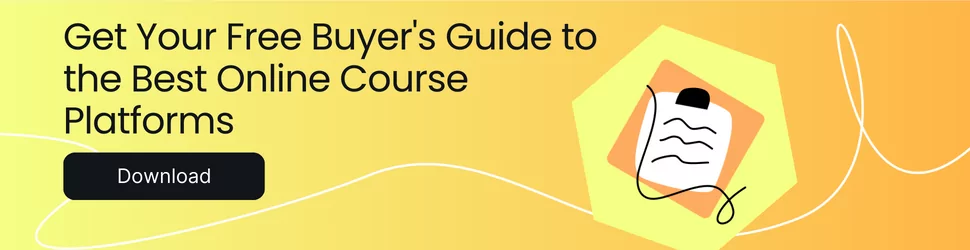90% of companies use some kind of online course platform to help train and onboard their employees. Not to mention, there’s countless classrooms that have gone online over the last year – making it a really good time to start putting your content into the digital learning space!
Still, considering which platform is going to meet most of your needs? Whether you’re a total tech geek or like to stick very far away from coding programs – you’re in luck. We’ve compiled 11 of the best online course platforms that the world has to offer today. And better yet – these ones all have FREE levels, so it’s another reason not to delay your online course creation dreams.
Check out the quick notes in the table below, and use the skip links for more details.
Let’s dive in!
| Platform | Details |
| Key features
Price Range
|
| Key features
Price Range
|
| Key features
Price Range
|
| Key features
Price Range
|
| Key features
Price Range
|
| Key features
Price Range
|
| Key features
Price Range
|
| Key features
Price Range
|
| Key features
Price Range
|
| Key features
Price Range
|
| Key features
Price Range
|
- Best for employers who need to train internal staff members on the go
- Price Range: $0 – $75+ per month, plus $1 – $1.50 per additional user over the limit
A great tool for employers who have a lot of staff on the road, such as construction site workers or consultants who are always traveling between meetings. Designed on a mobile platform for easy access on any smartphone while employees are away from head office. Short micro learning experiences through quiz-style learning cards to help employees keep up with their training!
Key Features
- Mobile-optimized platform for employees on the road
- Microlearning through quiz-style learning cards
- Gamification and tracking automation
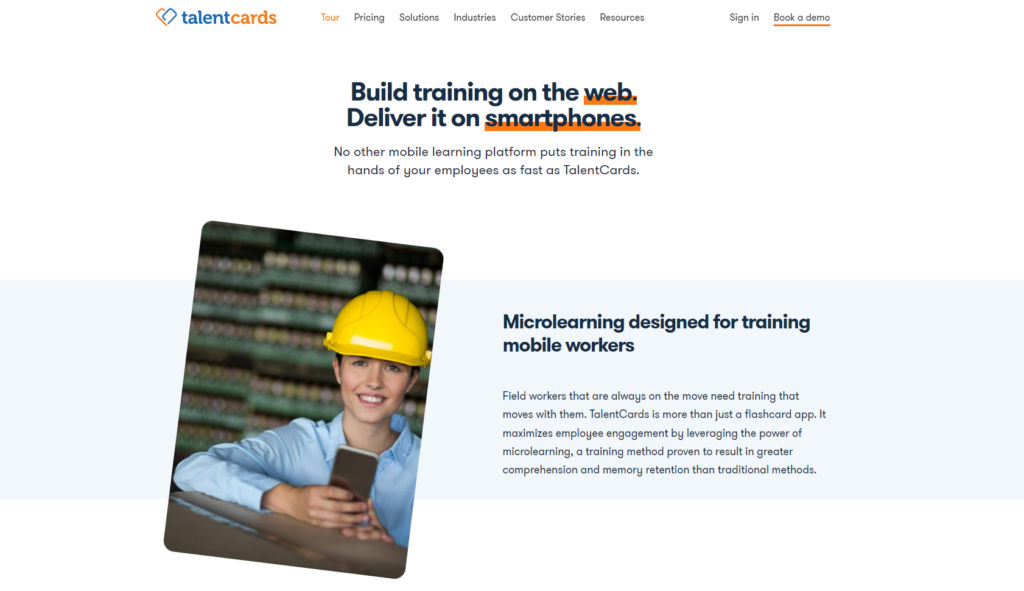
Ratings
G2 Score: 4.8/5 stars
Good reviews
- “Talent Cards is a very easy-to-use platform, specifically for young people who may be starting their first job or do not have much work experience. The simplicity of having a learning platform in their pocket is very reassuring to younger employees.”
- “The modules are easy to generate and it is so great that my Sales Team can access the card sets on their mobiles. The card set information is easy to retain the info and saves time.”
Bad reviews
- “The desktop interface can be a tad clunky at times. I use many images for references, and specific dimensions and small file sizes hamper the ability to upload photos.”
- “I battle a bit when loading background images as there is no real application to adjust size etc. Unless you have the exact image size. I find I have to continuously go backwards to adjust my images.”
- Best for employers running a lot of smaller training programs for employees
- Price Range: $0 – $5.95+ per user per month
Scale your employee training as your company grows! With EdApp, you pay per user per month, which allows you to add users as you onboard more members to your team. Even on the free level, you can have unlimited users and many of the features so it’s not very limiting for the average onboarding program.
Key Features
- Library of 1000+ ready-made courses to customize
- Create with a drag-and-drop builder (no coding required!)
- Combines tracking for digital and in-person trainings
- Support from EdApp team to build courses for you
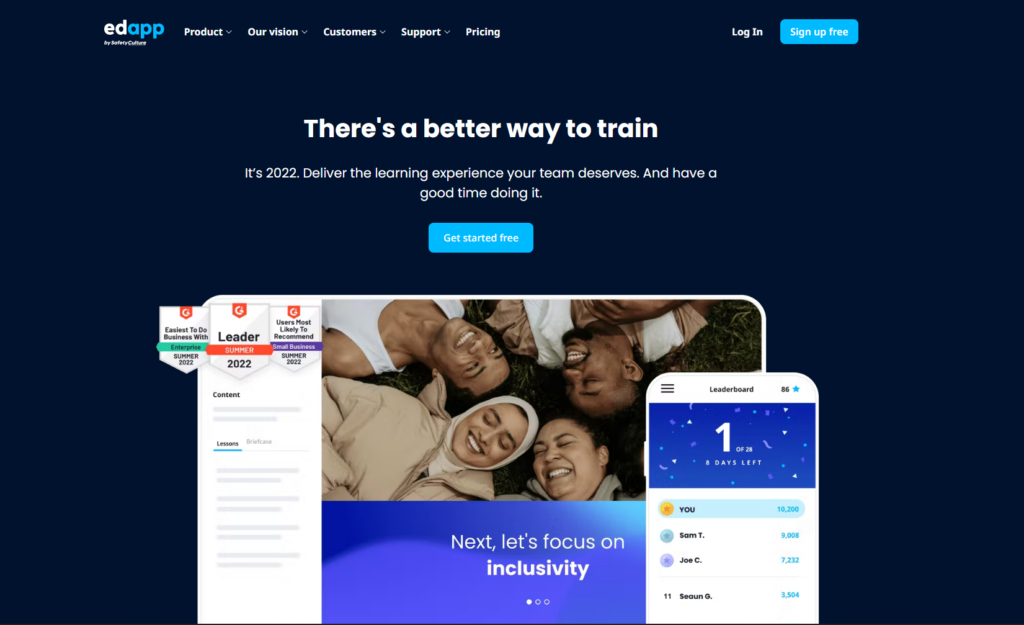
Ratings
G2 Score: 4.7/5 stars
Good reviews
- “They nailed the brief we provided, and the quality of the content created for us was of a very high standard.”
- “You can’t go wrong with the free version; it provides so much that it’s perfect for any start-up or non-profit like us!”
- “I have found the library of courses to be an excellent way to start building relevant content and to learn how the various slides work.”
Bad reviews
- “User Groups are kind of confusing to me. I’m used to a more traditional setup of hierarchy, creating stores and adding team members to those stores.”
- “The addition of voice content is quite challenging, apart from that, navigation of the course in the Android application is quite tedious.”
- “It would be much better if EdApp could provide a built-in customization setting of the theme, such as the option of background pictures, fonts, or even colors.”
- Best for content creators who want to generate revenue from their thought leadership
- Price Range: $0 – $499+
An incredible tool for any thought leaders of the modern world. The Thinkific platform helps coaches, teachers, entrepreneurs, and influencers to build course content around their area of expertise. The whole platform is centered around fostering an engaged audience and selling content to them to generate new income streams.
Key Features
- Create and sell online courses, build vibrant communities, and monetize memberships — all on a single, scalable platform
- Offer tiers for early-stage businesses all the way to enterprise
- Add-on features like Branded Mobile available, to give you access to the functionality you need
- 80+ additional apps available in the Thinkific App Store
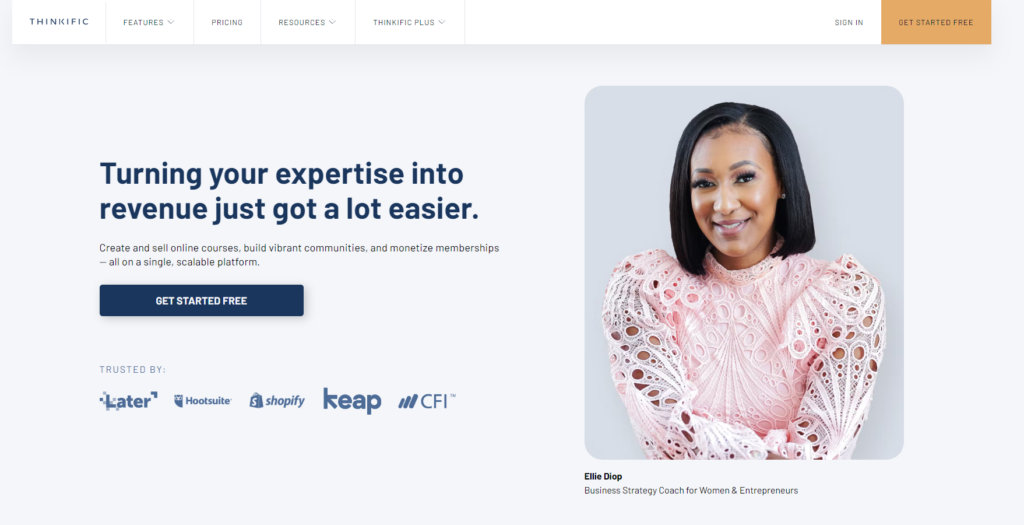
Ratings
G2 Score: 4.7/5 stars
Good reviews
- “Very user friendly, allows for a quick start and easy management (even if you are not “tech savvy”). Includes easy-to-follow tutorials for getting started.”
- “Thinkific is super easy to manage, has a drag & drop course landing page builder, and at the same time, you can do almost anything editing the code.”
- “The Thinkific platform provides all the tools needed in creating a course [from] mapping out the course outline to actually developing the course and making sales for the course.“
Bad reviews
- “Reporting could be better, having more complex analysis.”
- “It is a bit difficult to navigate at the start.”
- “Like all platforms, there’s a bit of a learning curve with understanding how to get set up initially.”
Launch your online learning product for free
Start selling your online course and community on a 100% free plan that actually remains free.
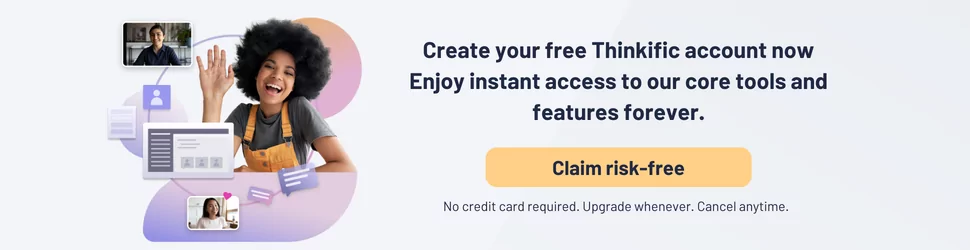
- Best for building extensive training programs
- Price Range: $0 – $519+ per month (plus up to $4 per additional user on the active plans if you go over your limit)
If you have highly complex products or a global team to train, this might be the platform for you. Users can step away from their courses and jump right back in where they were, making it easier for everyone to work at their own pace. Choose between two pricing models (Standard or Active) based on your usage. Standard plans charge based on how many registered users you have, and there’s a hard limit at any time. Active plans charge based on how many users login each month, and there’s a soft limit (you get charged if you go over).
Key Features
- High customizability if you can do HTML, CSS, and JavaScript
- Flexible pricing models based on your need
- Courses can auto-adapt to their geo-location
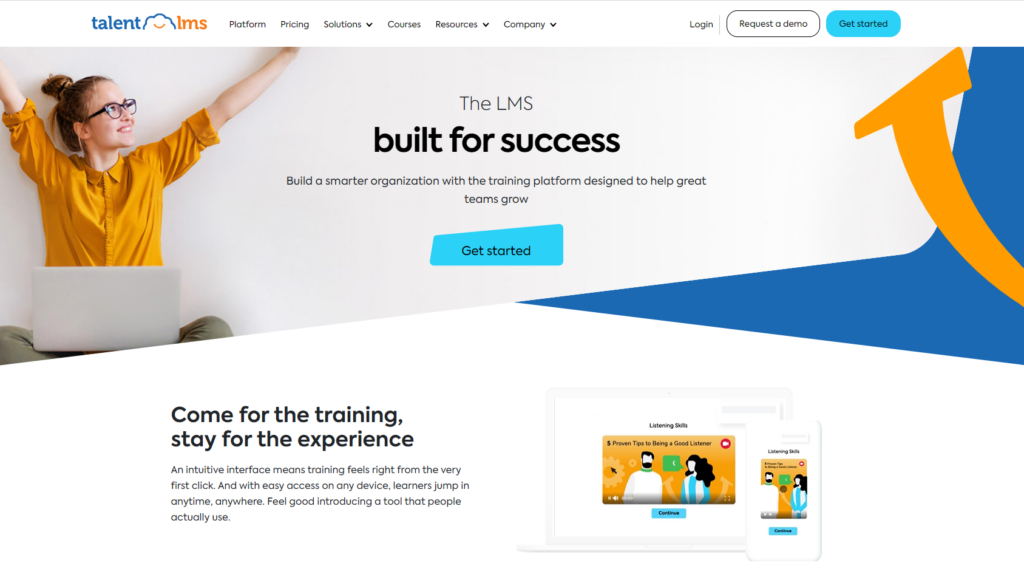
Ratings
G2 Score: 4.6/5 stars
Good reviews
- “TalentLMS is easy to implement, simple to use, and provides a far greater adaptability to our staff who can complete training from anywhere. The ability to automate and have the course re-assign after one year for annual training makes maintaining proper training schedules a breeze and saves dozens of hours of FTE hours in assigning courses and tracking completions.”
- “Superior service and customer support… quick to provide advice and solutions. The technical team has come through for us many times with advice and even coding that we have used to manage our portal.”
Bad reviews
- “TalentLMS is clunky, difficult to navigate and not mobile friendly”
- “Talent has frequent bugs and glitches and has a clunky old-school interface. Rarely do they update anything or add new features.”
- “The video file size is limited to 100MB which is extremely restrictive.”
- Best for those who want an affordable, no-code platform.
- Price Range: $0 – $59/month
A very affordable platform for those who want a no-code option. Beautiful visual reports and a clean aesthetic make this platform suitable for creators of all kinds – businesses, solopreneurs, influencers, and more. FreshLearn has also won some great G2 awards over the past year for their high performance and the momentum that they’re bringing to the EdTech space.
Key Features
- No-code needed!
- Supports multiple ways to offer your courses
- Includes a lot of tools to help you drive engagement and sales
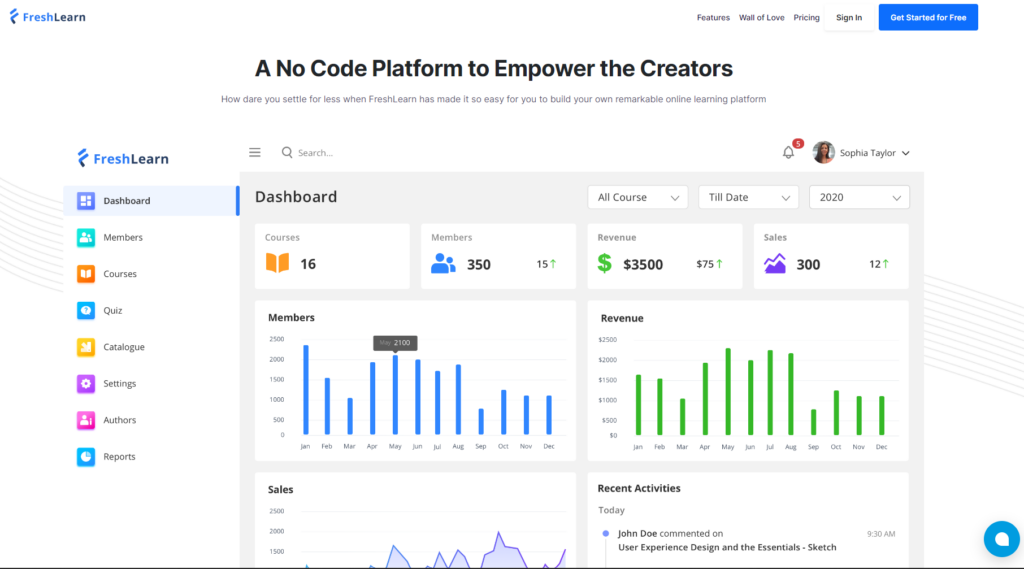
Ratings
G2 Score: 4.6/5 stars
Good reviews
- “Very friendly platform. The team was so helpful and quick. FreshLearn was so serious about leveraging the capability of online education.”
- “The process, when you move from another platform is stunning. The contact with the team is easy and very solution-oriented. The gamification-features for the students are a great way to keep the process motivating for my students.”
- “I really appreciate the personal attention, the quick responsiveness to questions, and very clear “next step” instructions making the migration very simple from my low tech perspective.”
Bad reviews
- “I am waiting for the possibility to reply to comments when they are enabled. It’s a nice to have/might get some people frustrated type of detail.”
- “All of a sudden, [a high-priority] feature was gone. With no alert, no information. Just gone.”
- “Unfortunately, the UI is not as fancy-looking as the software itself.”
- Best for building communities and discussions around course content
- Price Range: $0 – $199/month
Ruzuku is a great option if you are looking for a comprehensive beginner-friendly platform to accommodate a large student audience. All plans include unlimited students, data storage, and courses. They also promote their security which is a great plus since you’re handling a lot of important data. Get a 30-day money-back guarantee if you find it’s not suitable. Includes course templates to get you set-up quick.
Key Features
- Integrates with a ton of CRM and social amplification tools
- Area for your community to connect with each other
- Secure payment processing included
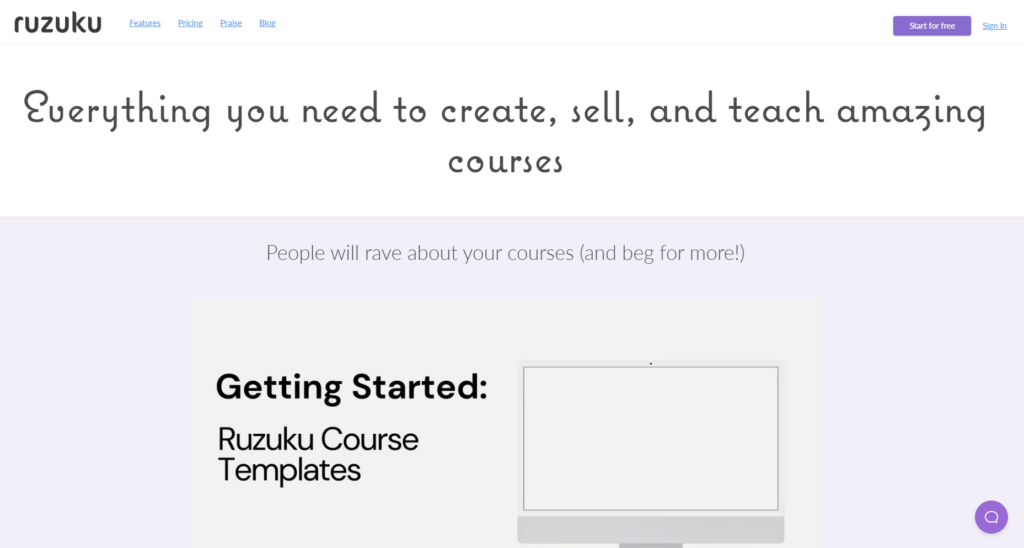
Ratings
G2 Score: 4.2 / 5 stars
Good reviews
- “Aside from how clean and professional it looks, there are a ton of resources inside that help you get set up, and launch your course(s). I’ve used at least 7 different LMS platforms, and Ruzuku was one of the easiest to set up.”
- “Ruzuku excels when posting discussion questions, course information, and PDFs, as well as allowing students to comment and use progress monitoring to track their completed assignments, etc. Allowing students to have profiles and bios is essential to building a “classroom” culture in the virtual world.”
Bad reviews
- “The actual design of the course is the most complex and time-consuming component. The teacher-facing side can be pretty tedious, but once created, the virtual classroom is relatively easy to navigate for the student.”
- “No Sales Page Menu (Storefront) when you offer multiple courses. Would love to see more tutorials and tips for those of us beginners at course creation.
- Best for extreme customizability if you can code
- Price Range: FREE
ILIAS is an open-source learning management system for web-based e-learning. That means anyone can use ILIAS and customize it to their own needs. The platform was created to help make it accessible to create education and training materials. There is no license fee to get started with ILIAS.
Key Features
- Open-source platform
- Access to learning communities
- Personal workspace for creating portfolio and blogs
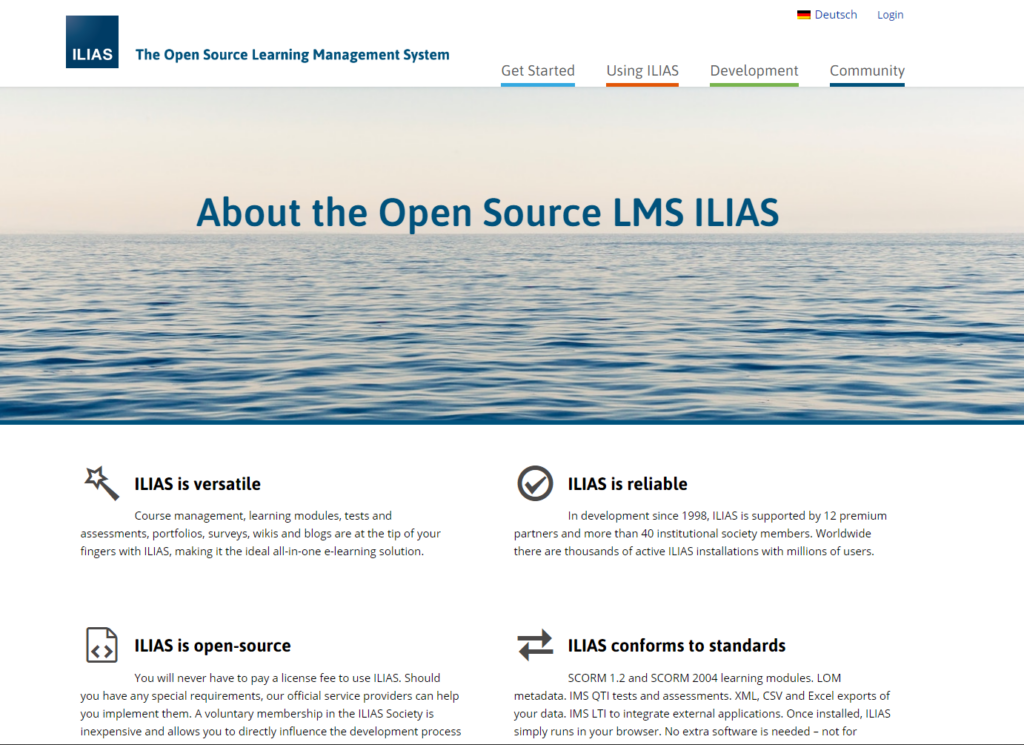
Ratings
G2 Score: 4.5 / 5
Good reviews
- “I like the possibility to create courses in many languages with the possibility to export and import files for translation management. We use it both on-line and the HTML export to be used on our machines.”
- “Powerful internal authoring tool for complete management of all features and content directly on the platform”
Bad reviews
- “The look and feel could be better. At first you would think it is a cheap solution, however the interest is in its functionalities.”
- “It’s a bit too much text based.”
- “You may need to find a good Service Provider in order to get the right support for you.”
- Best for those who want something open-sourced and highly secure
- Price Range: FREE
As another open-source option, whoever uses Chamilo will need to know how to code to customize it to their unique needs. Chamilo was designed to bridge the economic gap between poorer and richer countries. As it’s always going to be free, Chamilo is available to anyone to get started with online training platforms.
Key Features
- Strong security policies
- Integrates with Drupal and WordPress
- Open-sourced for high customizability

Ratings
G2 Score: 4.9 / 5 stars
Good reviews
- “You can run Chamilo on servers with very few memory and processor resources and handle hundreds of students at the same time.”
- “Beginners, who have no or just a little experience with Learning Management Software will be surprised. Creating a lesson for example is more or less really intuitive, the most features are self-explanatory. This way you can create more complex scenarios very quickly.”
- “As a computer engineer Chamilo is easy to install and has a very low RAM and CPU consumption. As an LMS administrator, no configuration is needed to start using the platform, integration with an existing information system is easy. If needed, you can activate or modify many options to fit your teachers’ needs better.”
Bad reviews
- “When the software is first installed it is included with a wide variety of basic configurations that in my opinion should be selected in the installation, to avoid the hassle of having to enter the different panels to change them.”
- Best for a simple, beginner-friendly, low-tech platform
- Price Range: $0 – $199 per month
Another great no-code option! This is a good place to start if you’re not familiar with course platforms as they offer coaching and consultation to help get you set up. Or, if you have another platform that you’ve worked with already, they’ll also help you migrate all your content into the platform when you get an annual subscription!
Key Features
- Includes a website builder and marketing tools
- Coaching and consultations available
- No-code needed!
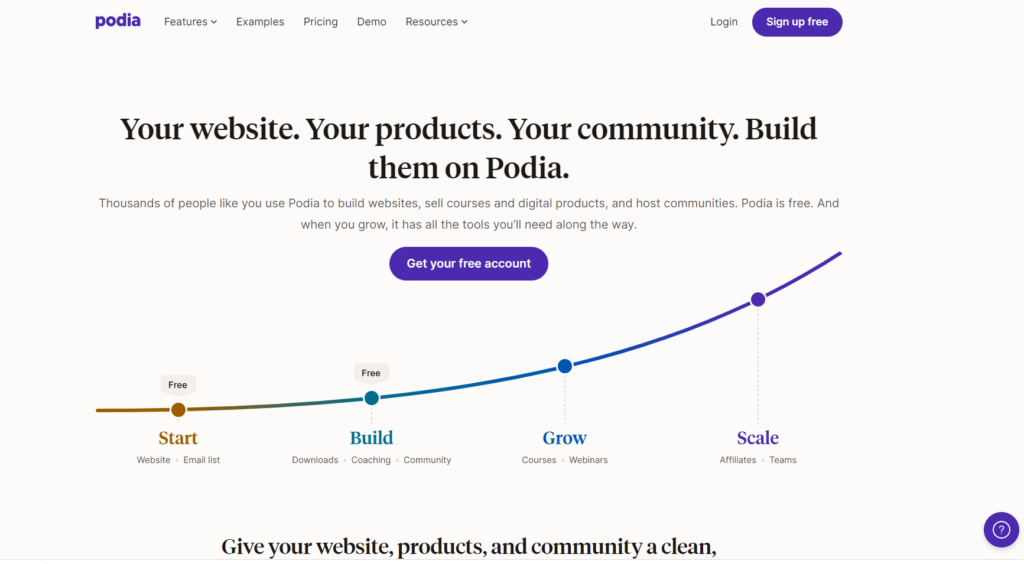
Ratings
G2 Score: 4.5 / 5 stars
Good reviews
- “I enjoy Podia for its simplicity and beauty. I appreciate the entrepreneurial smartness in creating such a precise and lean product.”
- “I am definitely no professional at figuring out how to navigate online platforms. I found the Podia site pretty easy to navigate, and not only is their help menu super helpful, but hands down, they have the most wonderful support staff who respond to any questions you have that you haven’t been able to figure out.”
- “Very simple to use and intuitive, it makes it easy to sell digital products and courses in no time. It’s really easy to setup everything, and they have affordable plans without fees.”
Bad reviews
- “It’s hard to personalize your sales pages as their editor is limited. That would be great to have more options of styling and also add media easier like timers etc.”
- “No subscription support for PayPal.”
- “I just don’t like that Podia isn’t funnel-driven and the email automation isn’t working for my account. Also I can’t sell products. They are only options for digital downloads and services.”
- Best for gamifying course content for classrooms
- Price Range: $0 – $4.99 per month
This is an extremely affordable tool, making it useful for teachers who want to get their students more excited about what’s going on in the classroom! While it doesn’t have course creation and management possibilities like a lot of the tools on this list, it does allow you to create games for specific courses and assign them to students online.
Key Features
- Host live games on course content topics
- Great gamification capabilities
- Easy to navigate for students and teachers

Ratings
G2 Score: 4.9 / 5 stars
Good reviews
- “Blooket does a phenomenal job engaging students in fun games and competitions. Students love unlocking new “Blooks” and competing to review key concepts. I also love that Blooket engages students in a variety of game modes that are fun and interactive. It builds classroom community! Furthermore Blooket is easy to navigate and it is easy to find Blooket games created by other users.”
- “I like how there is an excellent variety of gamified learning platforms, from individual options, small group to larger (whole) group options. Some game options are better than others for review and learning, and it can be a solid motivator for review time. Lastly, it’s easy to put together a game than some other game platforms.”
Bad reviews
- “The games are often very similar in concept (but with a new design twist). I wish they would implement newer and different game modes.”
- “I think the only downside is that certain games don’t allow the teacher to directly see the questions that are being asked due to the randomization for each player. In modes like Battle Royale, everybody receives the same question and it is easy to give direct feedback as to why the answer is correct.”
- Best for learning technical content or taking an online degree
- Price Range: Free for instructors
Udemy has gained a lot of popularity for the amount of technical content it offers to those in information technology (IT) roles. It also has so much great content from universities, so if you’re looking to get an online degree from a university, this might be your place! For an instructor, it’s free to sign up and create courses with Udemy. For students, pricing per course varies (lots of free courses available).
Key Features
- Get paid on each enrollment in your course
- Support from Udemy’s success team
- Great to share career development skills
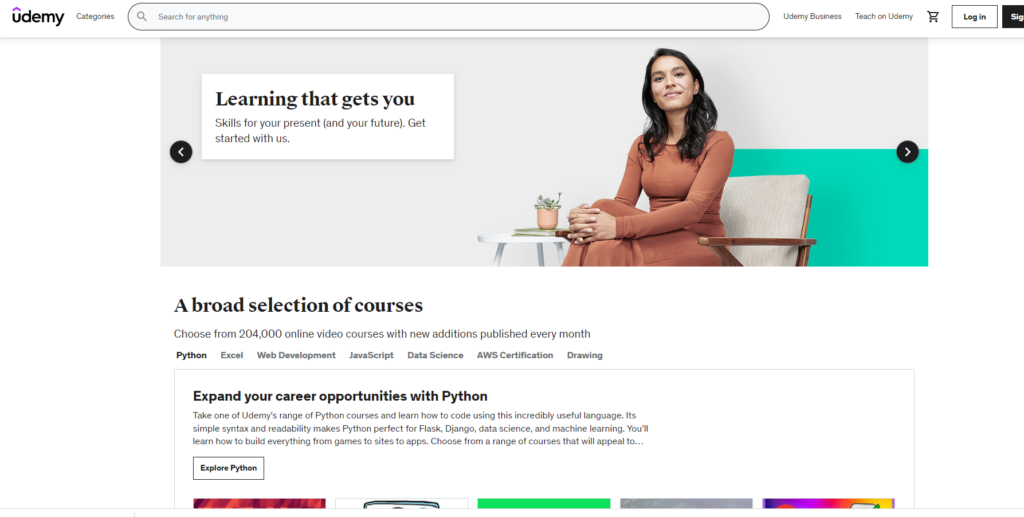
Ratings
G2 Score: 4.5 / 5 stars
Good reviews
- “Udemy Business platform provides so many courses with respect to different categories. Udemy Business courses can access through both web and mobile applications. As an online learner, it gives more flexibility.”
- “Amazing user interface. I like how all the courses are designed, you will get a lot of courses on the same topic with different ratings which makes it easier to choose.”
- “It is quite easy to add courses to your custom-designed path that can help you in the learning journey.”
Bad reviews
- “One thing that would have been great is the ability to download videos to watch later which is an app-only option as the viewing experience is better on a PC.”
- “They are still evolving their platform and sometimes they make changes that impact a lot of users who have no control. They also take 50% of the revenue of students they bring which seems high as they are constantly running sales.”
Honorable mentions
Not all platforms can make the top charts, even if there are a ton of great course platforms out there! Some honourable mentions include:
- Khan Academy – Best for self-paced learning with video tutorials
- SkillShare – Best for specific real-life skill development topics
- Academic Earth – Best for school teachers to share content to a wider audience
- LessonPaths – Best for linear teaching plans
- Code – Best for STEM courses
- CodeHS – Best for learning computer science
Looking to see what kind of paid tools are out there? We have another article including the best paid online course platforms.
Here are a few of the options:
- Thinkific Plus – Best for creating a comprehensive content journey
- Simplero – Best for integrating with your CRM systems
- Xperiencify – Best for gamification
- Teachable – Best for making the administrative side of course management easy
- WizIQ – Best for live classroom management
- LearnDash – Best for connecting with WordPress
- LearnWorlds – Best for monetizing on your own website
- Skool – Best for integrating your learning with your daily schedule
- Kajabi – Best for monetizing
Launch your online learning product for free
Start selling your online course and community on a 100% free plan that actually remains free.
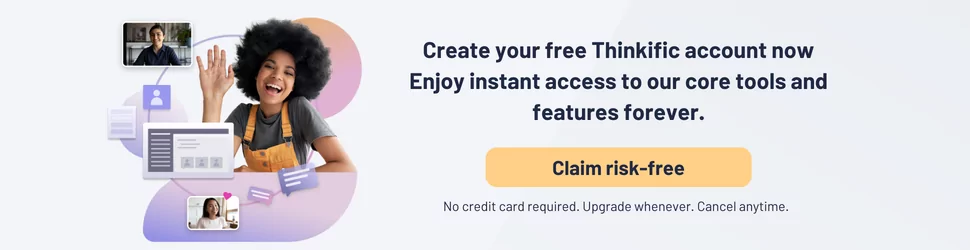
Or start planning out the content of your online course with this helpful guide!