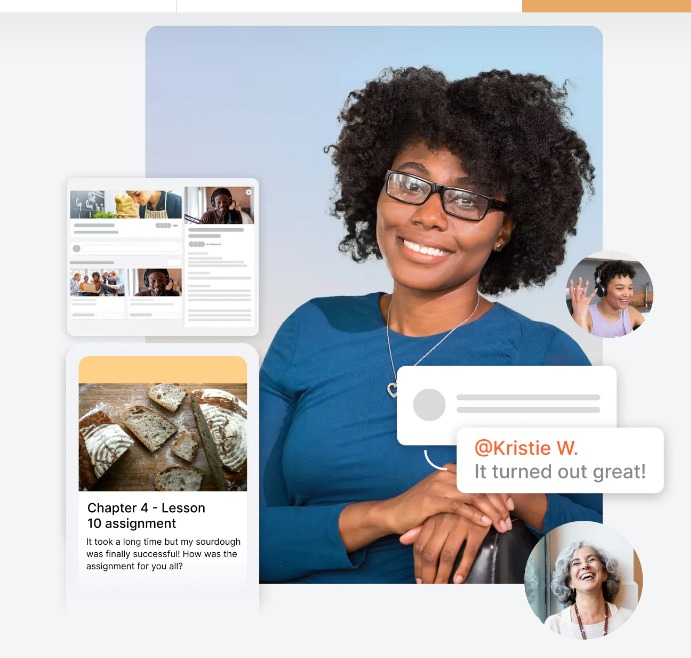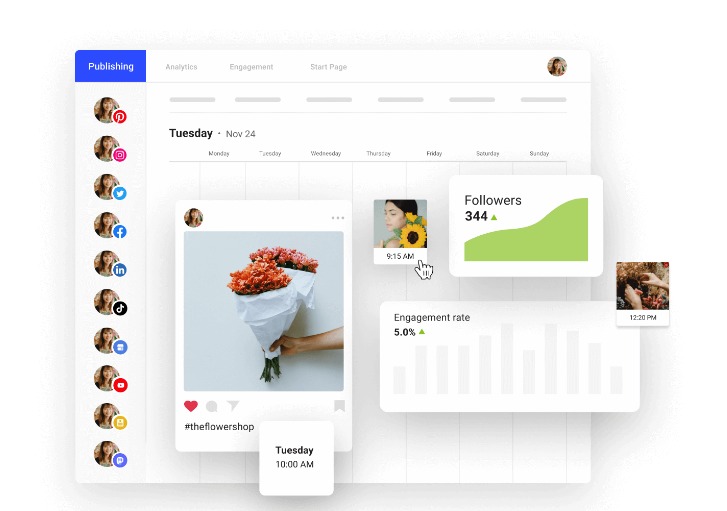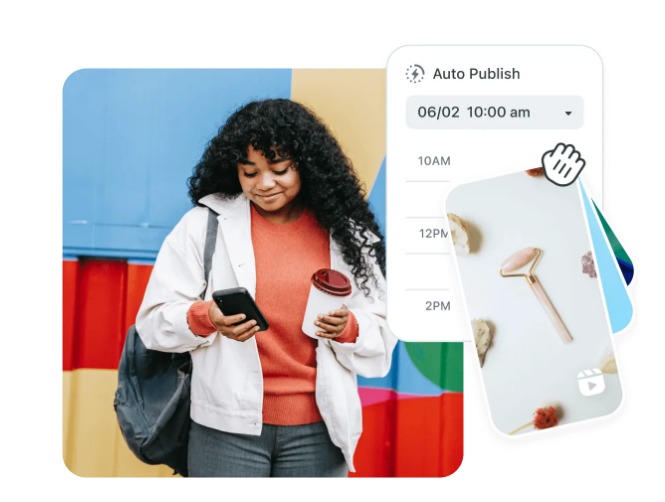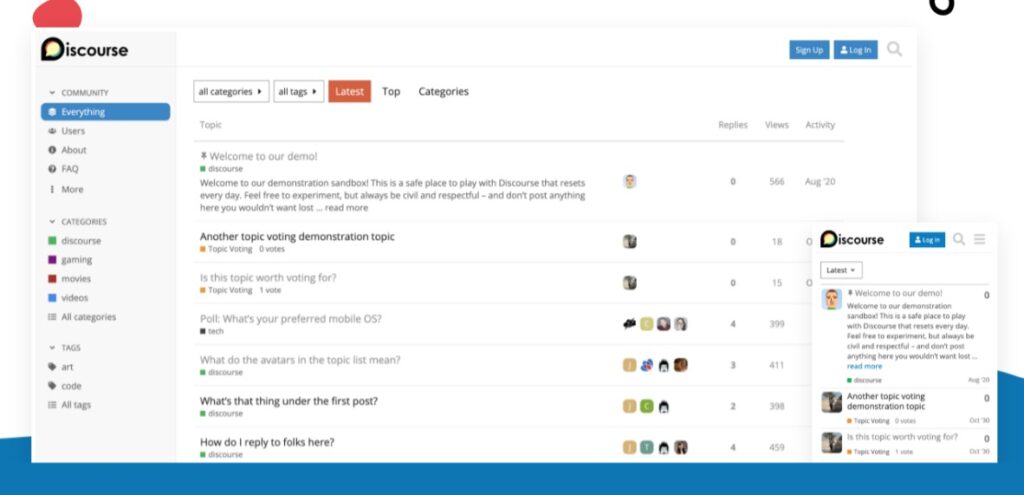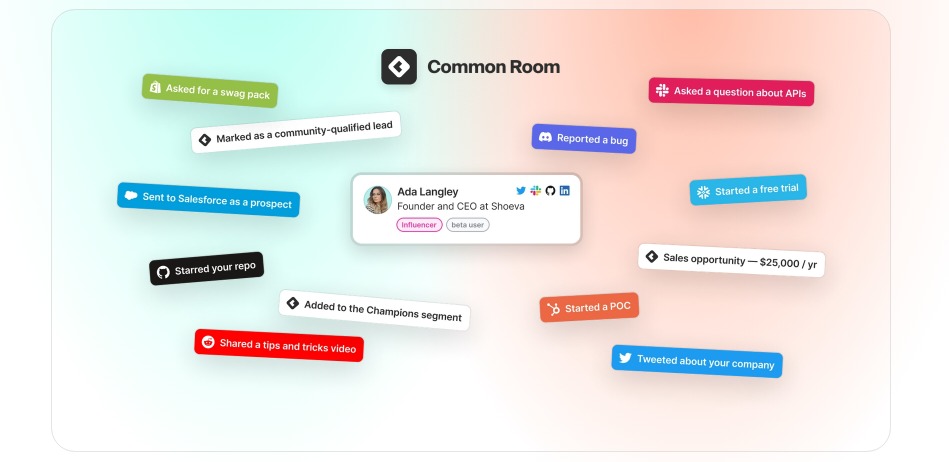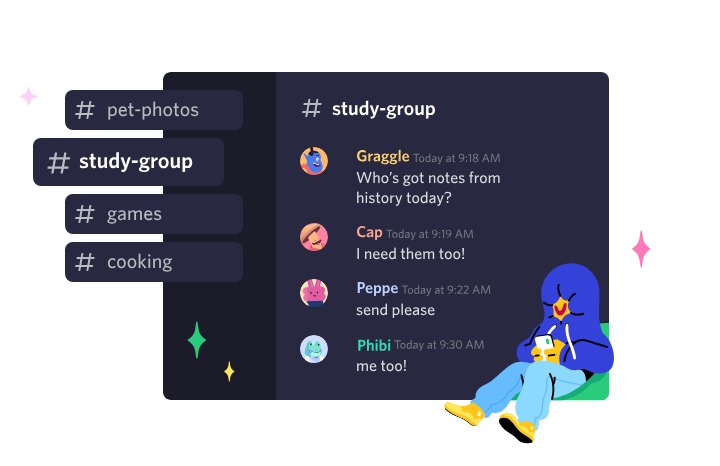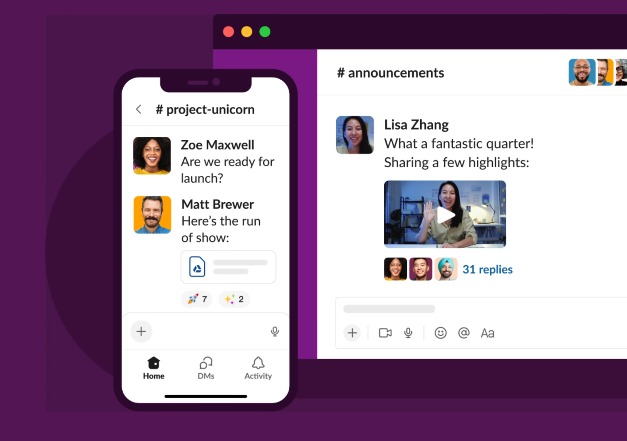Managing your online community doesn’t have to be a headache.
In fact, there’s a wide range of free community management software you can use to create, scale, and organize your community – you just have to know where to look.
With the right community platform, scheduling software, and communication tools, you can turn your community management process into a well-oiled machine that keeps your community engaged and satisfied around-the-clock.
Here’s our pick of the top 7 best free community management software in 2023 – including key features and what you can expect from both free and paid plans.
Skip ahead:
Top tools for community management
If you’re building an online community around your brand, it helps to have a range of tools available to help you manage, engage, and scale your community.
The best community management software can make the difference between a community that runs smoothly and efficiently – and one that feels like a baby bird constantly asking to be fed.
Here are some of the top tools to have in your toolkit:
- Online community platforms: Find an all-in-one online community platform to help you build and manage your community in a space that’s safe, secure, and tailored to your target audience. Use community platforms to create an exclusive place where your community can connect and hang out online – without the unpredictability of social media algorithms, ads, and other digital distractions.
- Social media tools: Social media is the fastest way to grow your audience and convert followers into paying subscribers. That means effective community management needs to include tools to automate your social media management – so you’re engaging your community, even when you’re not online.
- Chat and discussion software: Keep your community coming back with chat and discussion tools that make it easy for members to discuss, share, and kick-start conversations around your brand. These tools remove digital friction for community members, making chatting easy and intuitive.
These community management tools all add up to a simpler, easier life for you and your team. The best part? You can get the software for free.
Top 7 best free community management software
If you’re looking for free community management software – look no further. Here’s our pick of the top 7 best free community management software around to grow your community, engage your audience, and keep things running smoothly.
Community management software comparison table
| Thinkific |
| Free software: ✅ Paid plans: Start from $36/month |
|---|---|---|
| Buffer |
| Free software: ✅ Paid plans: Start from $6/month |
| Later |
| Free software: ✅ Paid plans: Start from $40/month |
| Discourse |
| Free software: ✅ Paid hosting: Starts from $50/month |
| Common Room |
| Free software: ✅ Paid plans: Start from $20k/year |
| Discord |
| Free software: ✅ Paid plans: Start at $9.85/month |
| Slack |
| Free software: ✅ Paid plans: Start at $7.25/month |
Catch your audience’s attention and keep it by creating an interactive online community where members can engage, interact, and respond directly to comments – on the devices they use most.
Thinkific offers community builders an all-in-one community management solution that’s designed with monetization in mind. Create your community space, build your membership, and convert your community into paying customers with digital products, subscription tiers, online courses and more. Sell them as standalone products or bundled into packages that promote your expertise – and increase your revenue.
With Thinkific, you can create an authentic community space with personalized member profiles so users can put faces to names and get to know one another. And you can keep your community space free from ads and distractions by hosting the entire thing under your brand, with customizable templates, including colors, typeface, and more. Thinkific puts the control in your hands – so you can grow your community your way.
Key features
- Drag and drop course builder
- Library of pre-made templates and themes
- Fully integrated e-commerce
- Dedicated app store
- 100% content ownership
Pricing
Thinkific’s free plan includes:
- 1 community
- 2 spaces per community
- 1 administrator
- Unlimited members
- 1 online course
- 0% transaction fee
Paid plans start from $36 per month for annual plans with additional community management features, including multiple spaces per community and unlimited courses.
Social media is one of the easiest ways to grow your audience organically – and drive more people to your community space and membership site. Buffer offers free community management software to help you take care of your social media 24/7, including suggested hashtags, personalized recommendations for what and when to publish, and easy team collaboration tools.
With Buffer, you can take community management to the next level with simple scheduling and social media management tools like auto-posting Instagram Reels, Stories, and Carousels. The software also works across Facebook, Pinterest, LinkedIn, YouTube and more. Get started with a free plan or sign up for a paid plan to access in-depth analytics and extra engagement tools to give you even more control and automation options.
Key features
- Schedule social posts to multiple networks
- Landing page builder
- In depth analytics and reporting
- AI assistant
- Works across all social networks
Pricing
Buffer’s free plan includes:
- 3 social media channels
- 30 scheduled posts
- 1 user
- 50 credits for Buffer AI assistant
- Instagram Reels and Carousels
- Instagram Stories scheduling
Paid plans start from $6 per channel per month for monthly plans. Add additional channels for $6 per month.
Later is an ideal free community management software that makes it easy to schedule posts to your social media ahead of time so you can make sure your content gets in front of your audience when they’re most active. Later works for all major social platforms, including Facebook, LinkedIn, Pinterest, X (aka Twitter) and TikTok. Their free plan also lets you create your own link in bio landing page to convert more followers into customers.
When you’re ready, upgrade to a paid plan to schedule more posts per month and add more social sets and users. Later’s paid plans also give you your very own unique times to post on Instagram to engage your community – and you can schedule your first comment on Instagram too. Get a 14-day free trial for any paid plans to see if Later is right for you.
Key features
- Automated publishing for social media posts
- Visual Instagram planner
- Instagram Reels auto publishing
- Hashtag suggestions
- Built-in insights and analytics
Pricing
Later’s free plan includes:
- 5 posts per month per social platform
- 1 social profile per platform
- 1 user
- 1 access group
- 1 Linkin.bio page
- Unlimited media storage
- Photo, video, and Reel scheduling
- Visual Instagram Planner
Paid plans start from $40 per month for monthly plans offering more posts, users, and team and brand management tools.
The best communities are built on conversation – and that’s what Discourse is all about. This free community management software aims to strip back the complexity of most social networks and instead put conversations front and center in your community.
Discourse includes all the features you need to spark quality discussions with your community online, including @ mentions, simple quoting and linking of replies and topics, dynamic notifications, and real time chat. Community members can also tailor their experience using a custom sidebar to help them see the content and conversations they want – and Discourse forums are available on smartphones and tablets too.
One of the top advantages of using Discourse for community management is that it’s built to defend itself from trolls and scammers, and reporting bad actors is simple. You can also encourage positive engagement in your community using likes and badges, so it’s easier to create a safe space for everyone.
Discourse is 100% free and open source – but you’ll need a way to host it and some technical knowledge to get it set up. The alternative is to sign up for official Discourse hosting which starts from $50 per month, with the option to try it for free with a 14-day trial.
Key features
- Open source discussion and chat platform
- Simple reporting for safer communities
- Dynamic notifications and mentions
- Real-time chat
- Custom sidebar for members
Pricing
Discourse is 100% free open source forum software, so you can start using it immediately for free. If you want official Discourse hosting, pricing starts from $50/month.
Designed to help you track any customer interaction, Common Room offers free community management software that gives you detailed insights into what’s happening in your community. Use the platform to identify your top customers and influencers – as well as customers most at risk of churn.
Aimed at established brands and businesses looking to build a powerful customer community, Common Room is all about harnessing digital engagement for growth. But smaller businesses can also take advantage of the wide range of features available through Common Room’s free plan, which includes unlimited community members and 3 custom reports.
Key features
- Community-led growth platform
- Engagement and reporting tools
- Real-time community insights
- Provides context to sales and marketing teams
- Integrates with popular CRM solutions
Pricing
Common Room’s free plan includes:
- Unlimited community members
- 3 custom reports
- 3 team alerts
- 3 workflows
- Community support
- 3 segments
Paid plans start from $20k per year for bigger teams with unlimited custom reports, unlimited team alerts, unlimited workflows and more. Try it for 30 days with a free trial.
To add an extra layer to your online community, use community management software that’s tailored to live chat and events to generate a buzz around your community – including live streaming, calls, and more. Discord lets your community members chat in real-time via voice, video and text. Designed to make conversation easy, you can start real discussions and chat that feels natural, seamless, and most importantly – fun!
Depending on your aims for your community, choose to create public or private spaces on Discord. This software also allows simple and easy file sharing with your community, so you can send your targeted content to members and keep them engaged. This platform is designed for larger communities but it has a host of benefits for smaller businesses too. And the best part? It’s completely free.
Key features
- Discussion and forum software
- Mention members directly
- Direct chat and messaging tools
- Custom alerts and notifications
- Collaboration tools
Pricing
Discord is free to use but their paid Nitro plan gives you access to more features, including custom emojis, custom profiles, the option to share bigger files, and HD video streaming options. Nitro starts at $9.85 per month.
First designed as a productivity platform, Slack offers an alternative way to connect with your community. While it lacks the range of features found in dedicated online community platforms, Slack is an easy-to-use channel for chatting with your community members online. Easily start conversations, send audio and video clips, share files from Google Drive, and jump on a live call to talk one-to-one.
On Slack, conversations are organized into threads, so discussions are easy to follow and intuitive. Set up separate threads for different topics, classes, and audiences – so you can tailor the platform to your needs and share your expertise and updates. And because your community is private, you can rest assured that it’s a safe, distraction-free space for your audience.
Key features
- Separate chats into channels
- 1:1 audio and video conversations
- Integrates with other apps including Google Drive
- Access message history
- Advanced user roles
Pricing
Slack’s free plan includes:
- Unlimited private and public channels
- Connect 10 apps
- 90-days of searchable messages
- 1:1 voice and video calls
Paid plans start from $7.25 per month to get access to unlimited app integrations, unlimited message history, and screen sharing with up to 50 people.
Manage your community without breaking the bank
These picks of the best free community management software proves it’s possible to access powerful tools without breaking the bank. These platforms offer a wide range of features to help you jump-start, engage, and monetize your community. And when you’re ready to scale, simply upgrade to a paid plan to access even more features.
Ready to start scaling your community? Try Thinkific for free today.